Executive Summary
We’re happy to announce the latest updates to the Provar product suite with our Winter ‘24 Release 2. This latest release is now available for installation via the Provar Success Portal.
Provar Automation Features and Enhancements
ProvarDX PDF Reporting And Email Notifications
Provar users can now generate PDF reports for ProvarDx executions and can Send Email for ProvarDx execution reports, attaching the newly generated PDF and HTML reports to their email.
Now users can generate PDF reports even without selecting the Send Email option for both ANT and ProvarDx. Find more information here.
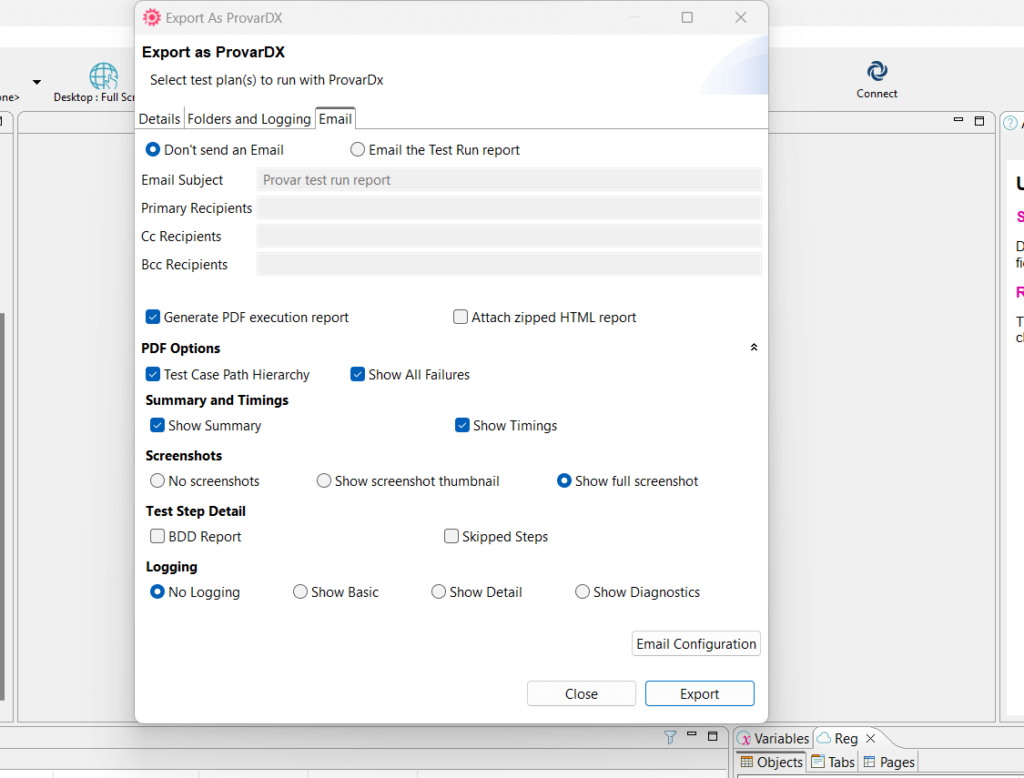
Buffer APEX Bulk API Responses In The Variable
Provar users can buffer, access, and use Bulk API response as a variable displayed in the Test Runner logs. These variables include:
- Job ID
- Batch ID
- Object ID
The response variables will be displayed as a list. This feature is available for all the bulk API operations Insert, Update, Upsert, and Delete, while the logging remains unchanged.
Authentication Support for Basic UI Connections
Provar now supports Basic Authentication for UI connections using Auth Handler. Legacy UI Connections will continue to work without any disruption. Find more information here.
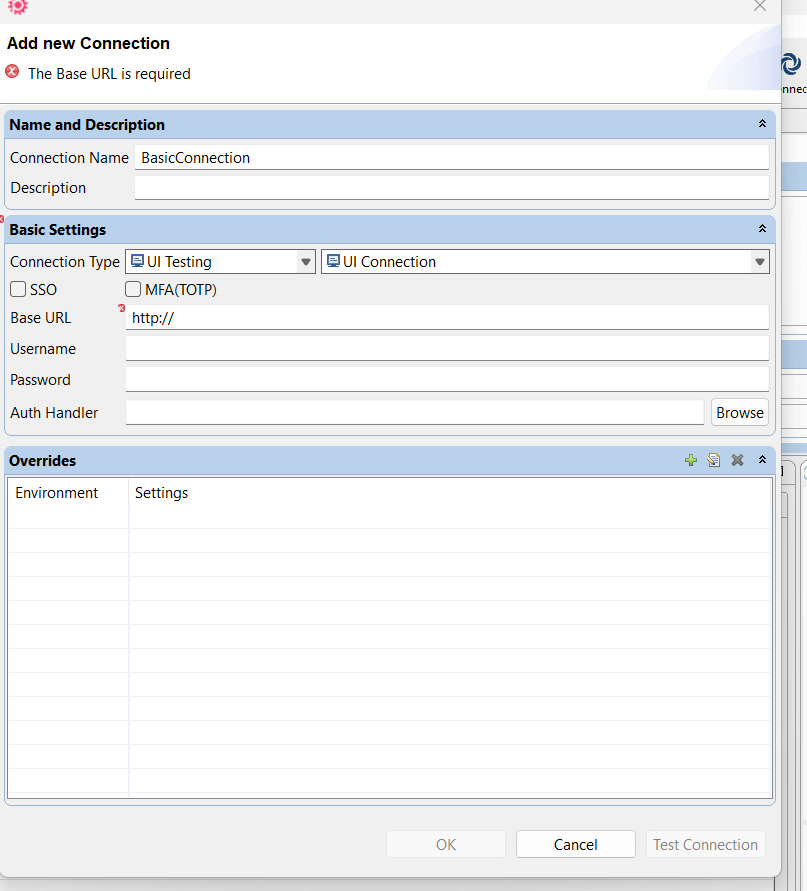
Performance improvement for Oracle Database operations
With this release, Significant optimisations have been achieved for Oracle DB insert, Update, and Delete operations. As an example the operation of a specific table earlier used to take 8 minutes, now completing in just 9 seconds.
Additionally, the Performance of reloading metadata for large tables, which previously required a cumbersome hour, has been optimized to only approx. 13 minutes.
This enhancement not only enhances efficiency but also greatly improves the user experience when working with Oracle Database in Provar.
Highlighting Of Mandatory Fields In Test Builder
Mandatory fields in Test Builder are highlighted where the user must provide a value before proceeding, providing the user with clear and visible feedback showing which fields require attention and input.
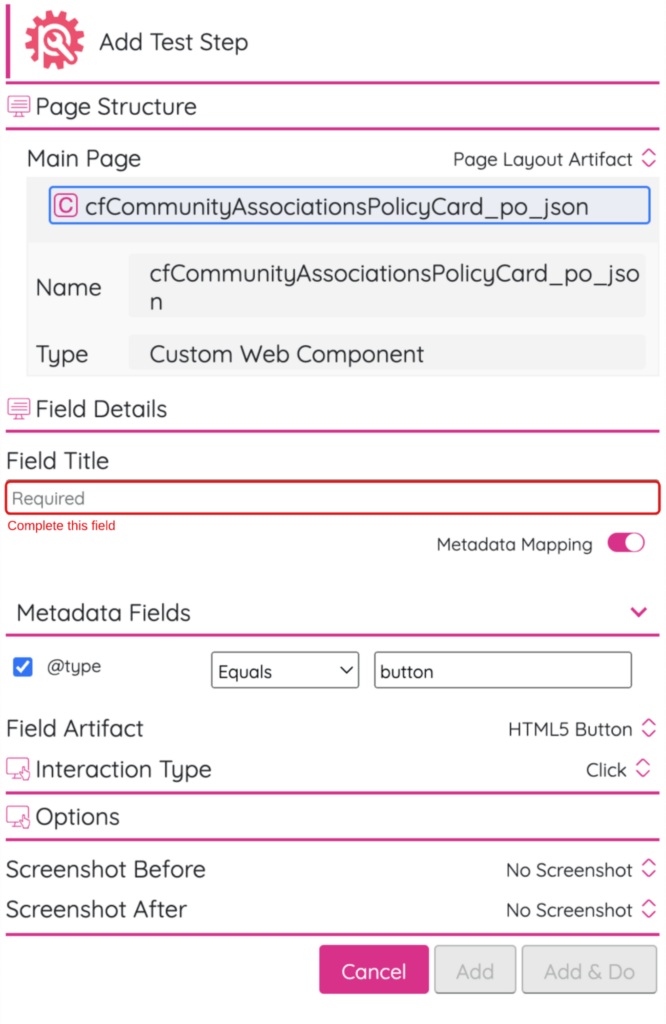
More Robust NitroX Locators
NitroX now supports using information present in Javascript objects to produce more accurate and robust locators, not having to rely solely on the DOM.
Provar Manager Features and Enhancements
With Provar Manager version 2.23.0, the following features and enhancements are now available:
Improvements to Retry Test cycle functionality
The previously released ‘Retry Tests’ feature has been further improved upon, specifically:
- Previously failed test executions are now overwritten with the latest results where the test cycles are set to consolidate.
- Removal of duplicated child test suite executions
- Improved user interface and more intuitive user experience
- Now only the specific Platform/browser combinations of retried test suites are executed, previously all Platform/Browser combinations of the retried tests were run.
Recent jobs/in-flight jobs list
In order to improve the user’s experience with in-flight activity tracking, a ‘Recent jobs’ utility has been introduced that provides the user with a summarized view of the most recent jobs executed.
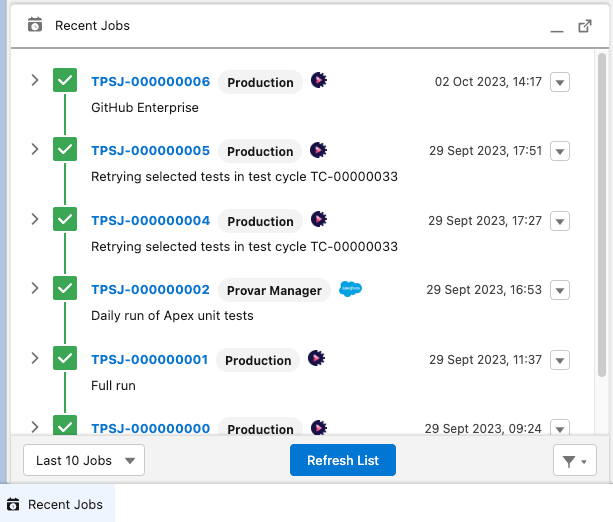
Dynamic Connection assistant fields
When creating a new VCS connection record, depending on the type of VCS connection, the VCS Connection Assistant requires different connection details. Unnecessary fields have been removed from the different VCS types to improve usability.
Provar Grid Features and Enhancements
With Provar Manager version 2.23.0, the following features and enhancements are now available for Grid:
Provar Grid Test Execution Report
The previous behavior for Provar Grid executions was for the user to opt for ‘Retrieve detailed logs’ when configuring the Test Plan Schedule. This option would then apply to all jobs to run from those settings, increasing the potential for unnecessary storage consumption.
The option has now been moved into the Test Plan Schedule Job record and execution reports are available to be downloaded at any point up until 60 days post execution of the job.
Note: The zip file of the Test execution report is no longer automatic and can be done after the job has run if required. There is no size limit for the downloadable execution report.
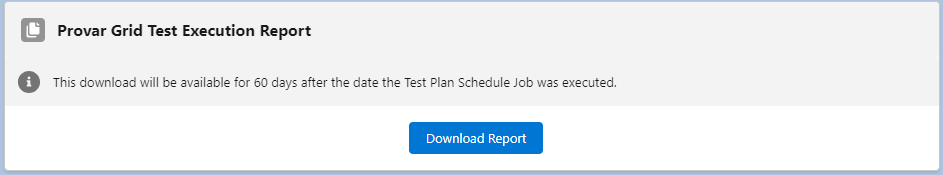
GitHub Enterprise Support
Provar is pleased to announce that Provar Grid can now support repositories stored in Github Enterprise Server and Github Enterprise Cloud repositories.
Select a relative path
A past limitation of Provar Grid was that the source repository had to be stored in the root directory of the VCS repository. This is no longer a limiting factor, the user is now able to specify the folder location of the source project within a repository.
Support for Email Alert Flow notifications
Provar Grid Test Plan Schedule jobs can now trigger an Email Alert flow in Salesforce, enabling users to be notified whenever a job is completed. Please refer to the documentation for further details on how to set this up.
Platform Updates
Required Project Upgrade
In order to make test projects more internally cohesive and efficient, all customers are encouraged to upgrade their test projects.
As users open their test projects, they will be presented with a dialog prompting them to upgrade their test projects.
IMPORTANT NOTE: This process should only be run once per test project. If you use a version control system (e.g. Git) we recommend only one person runs this process and commits the upgraded test project to the repository for everyone else to use from then onwards.
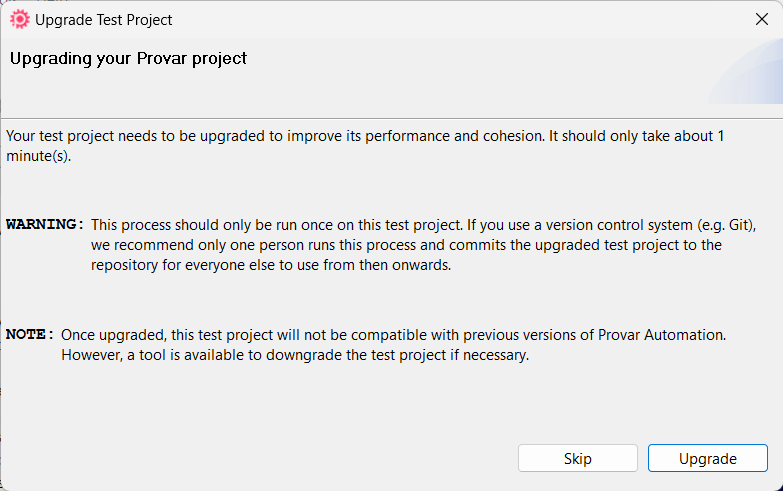
CLI License Check Is Enabled By Default
The CLI License Check feature flag is enabled by default. Provar Automation will actively check if the configure license is valid during CLI execution. Make sure you have a valid license in place for any CLI executions. Find more information here.
Discontinuation of Jira, SVN, and TEE Plugin
Following a thorough review of our product strategy and consideration of significant customer feedback, we are planning to discontinue the following plugins: Jira, SVN (Subversion), and TEE (Team Explorer Everywhere) in future releases. Please keep in mind that Jira integration through REST will remain unaffected.
If any of your teams are currently using these plugins, please contact us at support@provartesting.com. We’d like to discuss the possibilities of alternate solutions that fit your needs.
The default Native browser is changed from Internet Explorer to Edge Chromium for Authorization on Windows
With the discontinuation of Internet Explorer, Provar users can use the Edge Chromium browser for Authorisation, on Windows. If Edge Chromium is unavailable, it defaults to using Internet Explorer (IE) as before.
Note: It is a Windows-specific change. On Mac, Safari will remain the default native browser for all necessary actions.
Browser Compatibility Updates
As part of our pre-release testing, we have confirmed that Automation v2.11.2 is compatible with Chrome version 117.
Why is this important?
We are ensuring that Automation v2.11.2 includes ChromeDriver 117 and is compatible with Chrome 117 and 118, eliminating the risk of incompatibility issues, which could prevent test cases from working as expected.
How can I use this?
If you want to start using Chrome 117 or 118, we recommend upgrading to Provar Automation v2.11.2, which will use ChromeDriver 117 out of the box.
Provar Labs
With the 2.11.2 release, we made some performance enhancements in the “Generate Test Case” API and “Page Object Cleaner” to achieve reduced execution time.
University of Provar
New Courses: Provar PEAK Certification; Meet Grid
University of Provar (UP) has launched some new courses. Take the Provar PEAK Certification to learn more about Provar products, software testing, the latest in AI, and what’s on the horizon. Check out 5 Minute Microlearning: Meet Grid to quickly discover what Grid can do for you and your team. Visit UP to learn more!
Stay tuned for the third course in our AI series, AI for Test Automation — coming soon!
UP is proud to announce that our latest module on Trailhead is live. Head over to our Explore Software Testing Trail to learn about the processes and best practices for Continuous Testing!
Provar Forum
We are happy to announce a new experience for you in the Provar Forum! We invite you to come here to troubleshoot, provide feedback, and receive quick but valuable information. We’ll keep it fresh with ongoing content including release spotlights, Provar tips and tricks, and opportunities to engage.
We sincerely appreciate your trust and continued support and look forward to providing exceptional products and services that cater to your evolving needs.
If you have any questions or need further information, please don’t hesitate to contact our Customer Success Team. They are available to assist you and provide any additional information. Log on to the Provar Success Portal click Raise a Case, or contact your Customer Success Specialist.




