Executive Summary
We’re happy to announce the latest updates to the Provar product suite with our Winter ‘24 Release 3. This latest release is now available for installation via the Provar Success Portal.
Provar Automation Features and Enhancements
CSV Write Functionality Support Using Write API
We have introduced a new functionality that enables users to write data into CSV files by adding CSV data writing capabilities to our Write API. Users can enter valid data into the CSV file using the same data structure as Excel. This feature allows users to create a new CSV file and append and update the data in the existing CSV file. Find more information here.
OAuth Support for Gmail Connections
We added Google to the connection type dropdown list for Email Configuration. Using the current Gmail OAuth Connection, users can choose an existing OAuth connection under Email Configuration to send the execution Test Reports. Find more information here.
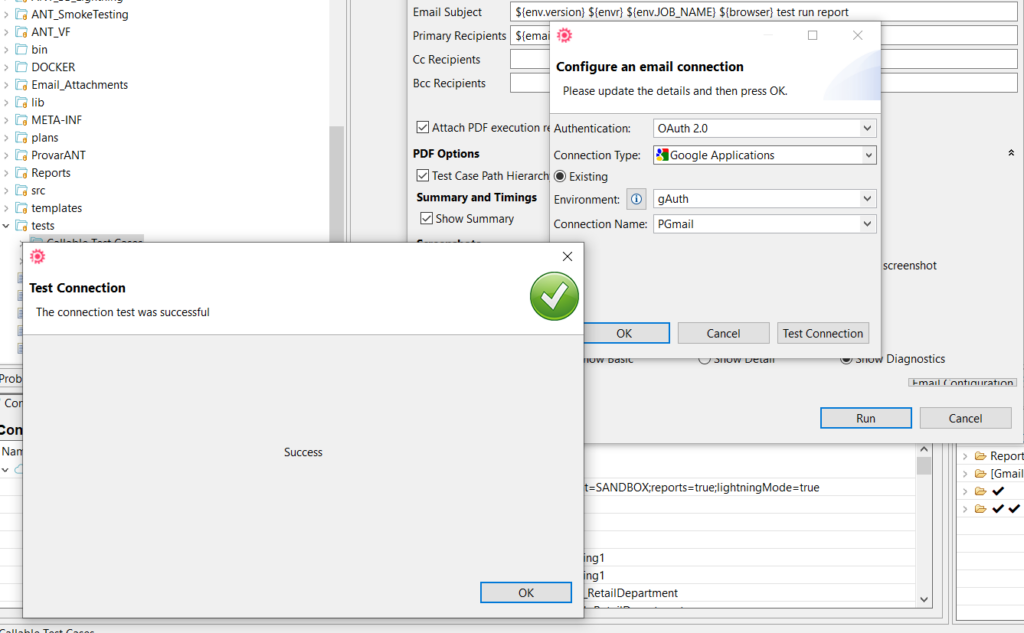
Additional Security Layer with Lock Encryption
We’ve improved security capabilities for encrypting/decrypting projects and environments to ensure that only authorized users may access sensitive data. Users can use the Lock Encryption functionality to safeguard the encrypted project or environment in Provar by setting a new password. This prevents any unauthorized attempts to remove the encryption from the projects or environment while it is in use. Find more information here.
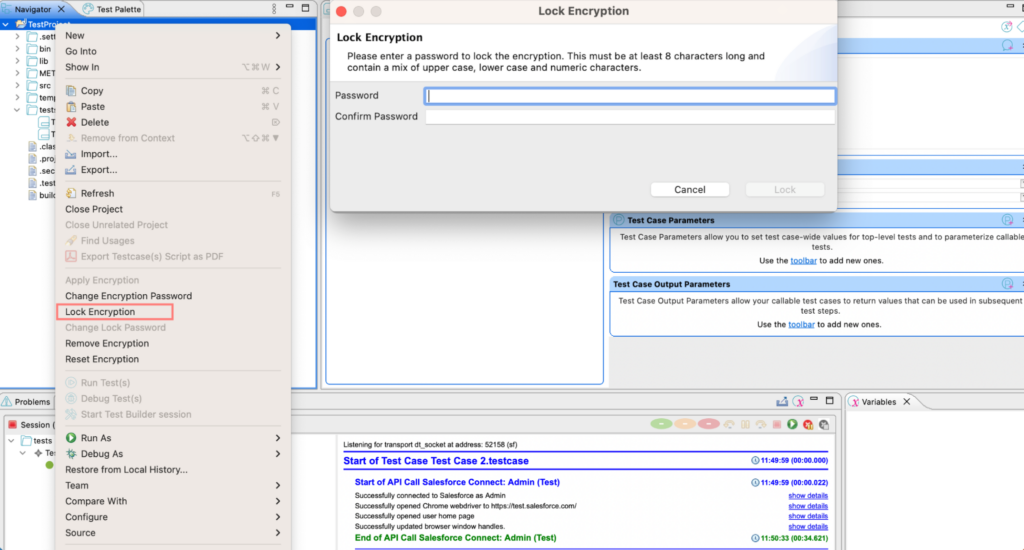
CLI License Check Enforcement
We have removed the feature flag option to ensure continuous and consistent enforcement of CLI license checks. This modification ensures the CLI complies with licensing regulations. The CLI license is consistently enforced and is compatible with ANT/ProvarDx (including the Test Plan). Find more information here.
Test Step Action: Add a Test Step Sibling or Child in Test Builder
Introducing a new Test Step Action feature to improve your test authoring experience by saving you time and reducing the manual effort to add Test Steps where you need them. Now, you can effortlessly add a sibling or child Test Step relative to the active Test Step, all within a few clicks. Enjoy the flexibility to insert sibling or child Test Steps precisely where they make the most sense in your testing process. It’s your shortcut to improved productivity and a smoother testing workflow.
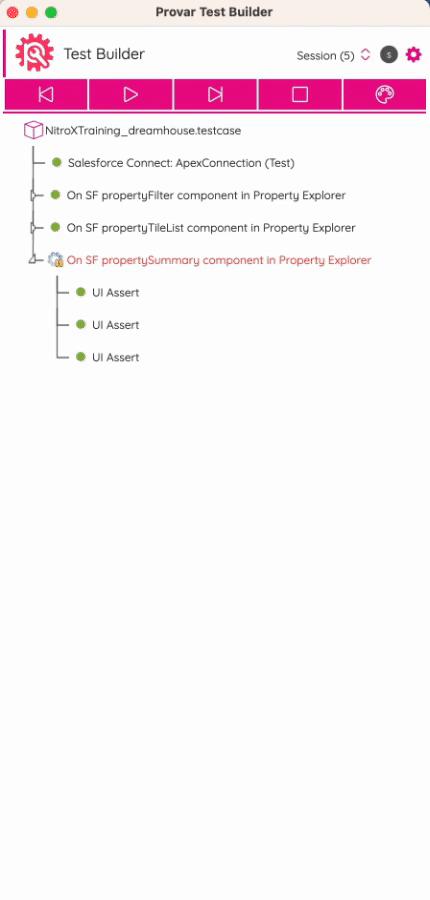
Introducing Locator Profiles (Beta) for Enhanced Locator Control
We’re excited to unveil our latest beta feature, Locator Profiles, designed to give you more control and flexibility in your test automation journey. Locator Profiles put the power in your hands, allowing you to fine-tune how locators are suggested, minimizing manual intervention and potential test failures. Why Locator Profiles are Important:
- Tailored Suggestion – Customize locator suggestions based on known qualifiers that should be avoided when locating elements.
- Customized Control – Craft your unique Locator Profiles for your testing, defining which attributes to ignore when Test Builder suggests locators.
- Streamlined Testing – With Locator Profiles in action, Test Builder intelligently seeks alternative qualifiers, reducing the need for re-work and manual adjustments.
Embrace the future of test automation with Locator Profiles. Say goodbye to locator-related headaches and hello to precision and control. Learn how to enable this beta feature here, experience the difference yourself, and tell us what you think!
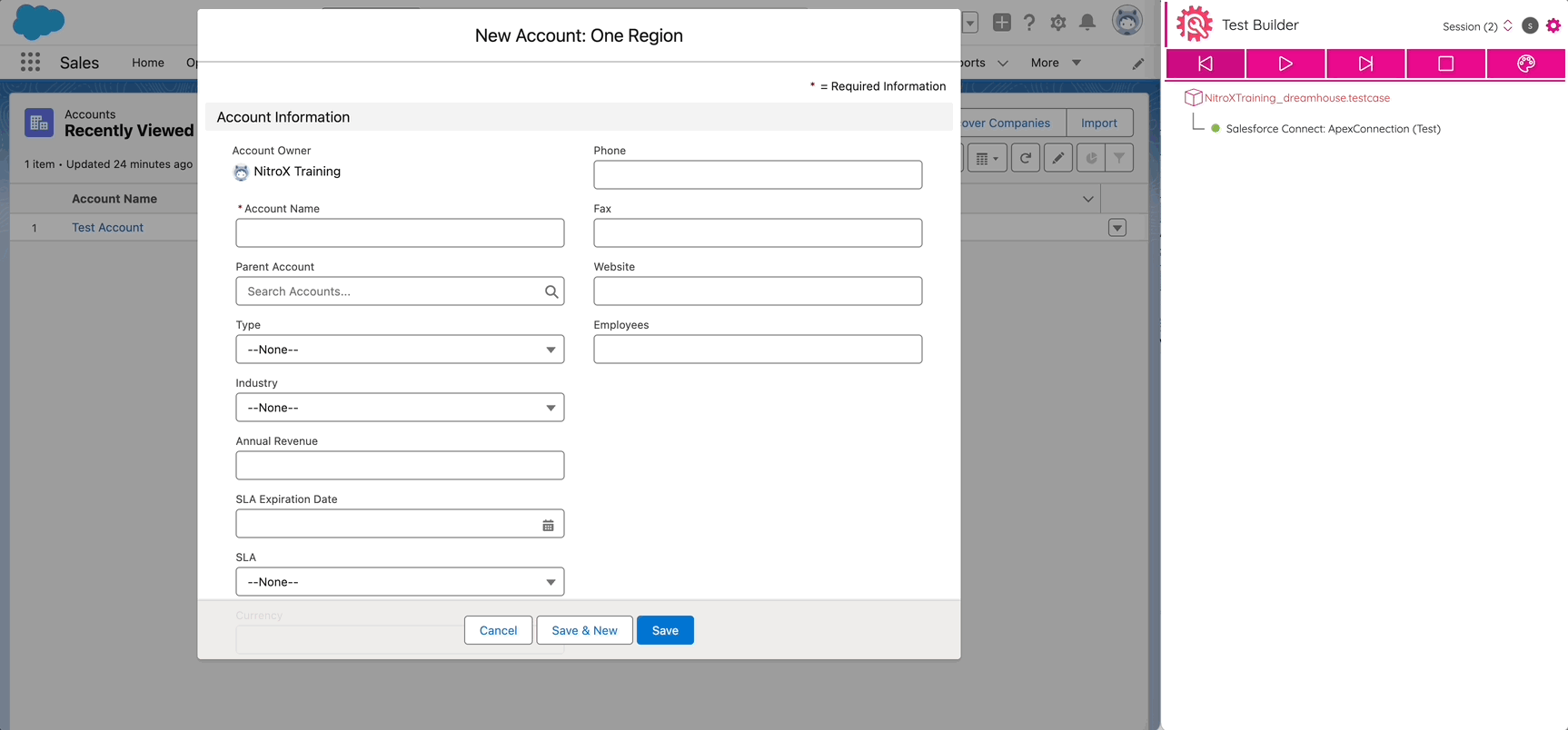
NitroX is Generally Available!
We’re thrilled to announce that NitroX is now generally available! Ushering in a new era of test automation for Salesforce Custom Lightning Web Components, Screen Flows, and beyond. With many powerful features and innovative capabilities, NitroX revolutionizes how you approach test automation. NitroX focuses on components, making automation more organized, maintainable, and reusable.
The benefit of NitroX:
- Component-Centric Automation: NitroX puts components at the forefront, streamlining automation to make your automation more organized, maintainable, and reusable.
- Future-Ready Salesforce Testing: NitroX empowers you to automate Salesforce Custom Lightning Web Components and Screen Flows today, with future support for additional Salesforce technologies. Stay ahead of the curve in the ever-evolving Salesforce ecosystem.
- Innovative Locator Technology: Our groundbreaking locator technology leverages JavaScript properties and objects to locate elements at a deeper level. It gives you more precise and robust element identification, ensuring pinpoint accuracy in locating web elements.
- Parameterized Locators: Eliminate duplication and embrace reusability with NitroX’s Parameterized Locators. Inject multiple values at runtime, making your automation efficient and adaptable.
- Adaptive Locators: NitroX’s Adaptive Locators seamlessly adapt using predefined parameters, guaranteeing the correct identification of elements, even on complex web pages.
- Precise Interactions: NitroX provides context-sensitive interactions, reducing errors and the need for post-authoring rework.
- Extensibility: Customize, override, and extend NitroX’s declarative framework to tailor attributes and interactions to your unique testing needs. Unleash your creativity while ensuring precise testing.
- Automatic Updates: NitroX keeps you up-to-date with automatic updates for FACT Packages, ensuring compatibility and swift delivery of changes without manual interventions.
Upgrade your Salesforce automation with NitroX today and experience a new era of efficiency, precision, and future readiness. Learn more at the University of Provar to discover more on NitroX today. Try NitroX now, and tell us what you think!
Integration with Provar Manager
Test Case Description Download for Automation
Provar Automation’s test case summary now downloads the Provar Manager’s test case description when a test case is downloaded via dialog.
Provar Manager Features and Enhancements
With Provar Manager version 2.25.0, the following features and enhancements are now available:
- New fields with higher character limits on Test Case (Expected Results) and Test Step (Action, Data, Expected Result)
Jira Plugin 0.5.0
- Support for custom field mappings
- Automatically import issues’ subtasks
Provar Grid Features and Enhancements
With Provar Manager version 2.25.0, the following features and enhancements are now available for Grid:
- Test Execution Videos – For Test Executions run in Provar Grid, a video will be available for users to replay via the Test Execution record.
- Browser/Platform combination enhancements – The execution of tests where multiple Browsers and Platform combinations have been improved. Tests are now run only on the Browser/Platform combinations selected.
- Default Reload of Metadata cache best practice – The metadata cache variable setting defaults to ‘Reload’ instead of ‘Refresh’.
Platform Updates
Unique Identifiers Rollout
To improve internal cohesion within Provar Automation, Provar has implemented unique identifiers for objects. These will now be utilized for Test Plans, Test Cases, Environments, and Connections.
Note: A side effect of the above improvement is that callable test cases created in Winter Release 3 and above will no longer be compatible with lower versions of Provar Automation. It should also be noted that if the downgrade project tool is used, this will not resolve the incompatibility. Please contact us directly if this is a concern for you and your company.
Browser Compatibility Updates
As part of our pre-release testing, we have confirmed Automation v2.11.3 is compatible with Chrome version 119.
Why is this important?
We are ensuring Automation v2.11.3 includes ChromeDriver 119 and is compatible with Chrome 119, eliminating the risk of incompatibility issues, which could prevent test cases from working as expected.
How can I use this?
If you want to start using Chrome 119, we recommend upgrading to Provar Automation v2.11.3, which will use ChromeDriver 119 out of the box.
Salesforce Jars Upgrade
To use the revised jars in future releases, we updated the jars following the Salesforce Winter ’24 Release (version 59.0). To accomplish this, we updated the necessary jars, added the new objects to the translation files, and removed the old unused Salesforce jars.
Handling Casing Scenarios for OAuth Connections
We addressed the casing discrepancies of the environment variables support for the OAuth (Webflow) connections. Now, the connection variables will be synchronized by standard norms:
- System (or User) environment variables will be accepted in uppercase
- Connection Variables as command line arguments will be accepted in lowercase
Note: If you currently use these variables, please update them with the correct casing.
University of Provar
New Courses: University of Provar (UP) has launched new courses! Take NitroX Beginner and NitroX Advanced to learn about Provar’s newest feature, and then check out the third course in our AI series, AI for Test Automation, for a deeper dive into leveraging AI in your testing.
Our newest 5-Minute Microlearning is also live: Selenium Grid 4. Visit UP to learn more!
We sincerely appreciate your trust and continued support and look forward to providing exceptional products and services that cater to your evolving needs. If you have any questions or need further information, please don’t hesitate to contact our Customer Success Team. They are available to assist you and provide any additional information. Log on to the Provar Success Portal, click Raise a Case, or contact your Customer Success Specialist.




