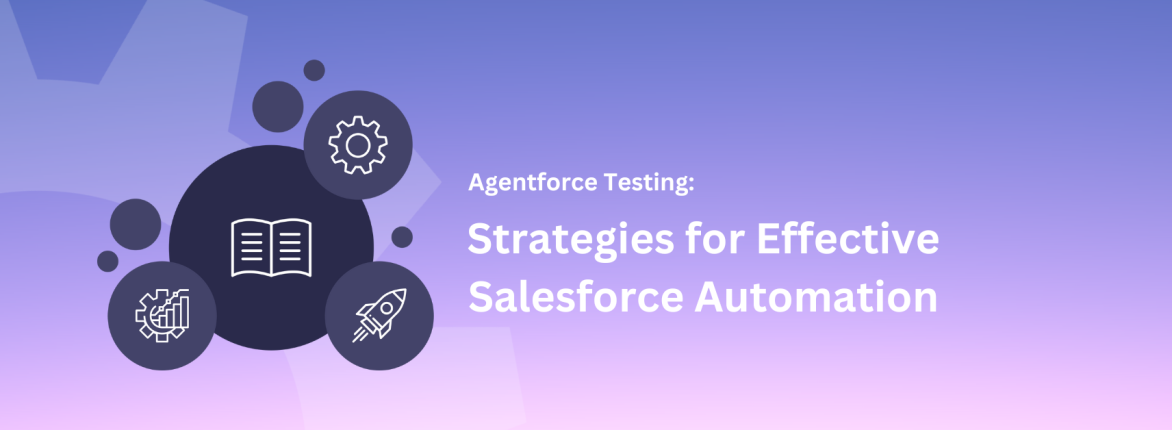Salesforce, with its highly customizable interface, has traditionally relied on UI-based automation. But UI-based testing alone can be slow, brittle, and challenging to maintain. As Salesforce implementations grow in complexity, testing teams can use API testing as a powerful alternative to enhance testing efficiency and coverage.
In this blog, we will explore the benefits of API testing over UI testing, when to use a combination of both Salesforce testing approaches, and how leveraging Salesforce Object Query Language (SOQL) enhances API testing effectiveness.
The Limitations of UI Testing in Salesforce
User Interface (UI) testing simulates how a user interacts with a Salesforce application through clicks, form inputs, and navigation. While it is essential for validating end-to-end workflows, it has several limitations:
- Slow Execution: UI tests take longer to run because they rely on rendering pages, waiting for elements to load, and interacting with graphical elements.
- Brittle and Prone to Failures: Changes in the UI, such as element locators, dynamic components, and page layouts, can cause tests to break frequently.
- High Maintenance Costs: Constant updates to Salesforce (three major releases per year) lead to frequent UI changes, requiring test script updates.
- Limited Coverage of Backend Processes: UI tests primarily validate front-end behavior, making it difficult to verify backend processes, data integrity, and business logic independently.
Faced with these challenges, organizations often struggle with UI-heavy test automation strategies — leading to unreliable results and increased test maintenance efforts.
Why API Testing is a Game-Changer for Salesforce
API testing, on the other hand, operates at the service layer, bypassing the UI to interact directly with Salesforce data and business logic. By leveraging Salesforce’s REST and SOAP APIs, along with SOQL queries, API testing offers several key advantages:
Faster and More Reliable Test Execution
API tests run significantly faster than UI tests because they do not require browser interactions. API tests interact directly with Salesforce endpoints, eliminating delays caused by page loads and UI rendering.
Greater Test Stability
Unlike UI tests, API tests are not affected by visual changes to the interface. They rely on stable Salesforce objects, records, and business logic, reducing test maintenance efforts and increasing long-term reliability.
Enhanced Coverage of Business Logic
API testing allows teams to verify backend processes such as:
- Data validation and transformation
- Business rule enforcement
- Workflow automation (e.g., triggers, process builder actions, and flows)
- Integration validation between Salesforce and external systems
This level of coverage is critical in ensuring that Salesforce functions correctly beyond just the UI layer.
More Efficient Data Management with SOQL
One of the key advantages of API testing in Salesforce is the ability to leverage SOQL (Salesforce Object Query Language). SOQL allows testers to:
- Query records directly from Salesforce for validation
- Set up test data efficiently without UI interactions
- Verify the impact of transactions on the database
- Extract insights from logs and history tracking tables
By using SOQL within API tests, teams gain greater control over test data, ensuring accuracy and consistency without relying on UI-based actions.
Improved Test Scalability
API tests are ideal for running large-scale regression suites and performance tests. They can simulate thousands of API calls efficiently, making them perfect for testing high-load scenarios and bulk data operations.
When to Use a Combination of UI and API Testing
While API testing provides significant benefits, UI testing still plays an essential role in validating the end-user experience. The best approach is a balanced test strategy that combines both:
Use API Testing for:
- Validating backend processes, integrations, and business logic
- Data creation, retrieval, and updates using SOQL queries
- Faster regression testing to ensure core functionalities work post-deployment
- Performance testing to assess API response times and system scalability
Use UI Testing for:
- Verifying the look and feel of the Salesforce application
- Ensuring user workflows function correctly (e.g., lead conversion, case management)
- Validating UI-based logic such as conditional visibility and custom page layouts
- Accessibility and usability testing
By strategically combining UI and API testing, organizations can optimize test efficiency, improve coverage, and reduce test maintenance efforts while ensuring an exceptional user experience.
Real-World Success Stories with Provar
Provar helps organizations achieve remarkable efficiency improvements by shifting from UI-based testing to API testing or a hybrid approach. Below are two examples of organizations that used Provar to achieve incredible results:
ALM Brand Group
- 470 End-to-End tests executed solely through UI automation took 58 hours.
- By leveraging API calls, the same tests were completed in just 7 minutes.
- Reduction in execution time: 99.8%.
eClouds
- Testing 22 forms via UI took 3 hours.
- A combination of UI and API testing reduced execution time to 15 minutes.
- Reduction in execution time: 91.7%.
Both of these cases highlight the power of API-driven testing with Provar. Because of Provar’s deep integration with Salesforce, we are able to provide built-in SOQL query support, APEX API command execution, and bulk test data generation. These powerful features reduce execution time, enhance efficiency, and maintain high test coverage with minimal maintenance overhead.
Conclusion: Elevating Salesforce Quality with API Testing
API testing is a powerful alternative to UI-based testing in Salesforce, offering speed, reliability, and deeper validation of business logic. By leveraging Salesforce APIs and SOQL, testers can achieve greater efficiency and scalability while reducing maintenance overhead. However, UI testing remains crucial for validating user experience, and a hybrid approach provides the best results.
At Provar, we empower Salesforce teams to build comprehensive test strategies that leverage both API and UI testing, ensuring high-quality releases with minimal risk. By embracing API testing, teams can accelerate automation, enhance test stability, and drive continuous quality improvements in their Salesforce applications.
Are you ready to take your Salesforce testing strategy to the next level? Explore how Provar’s automated testing solutions can help you maximize efficiency and coverage today!