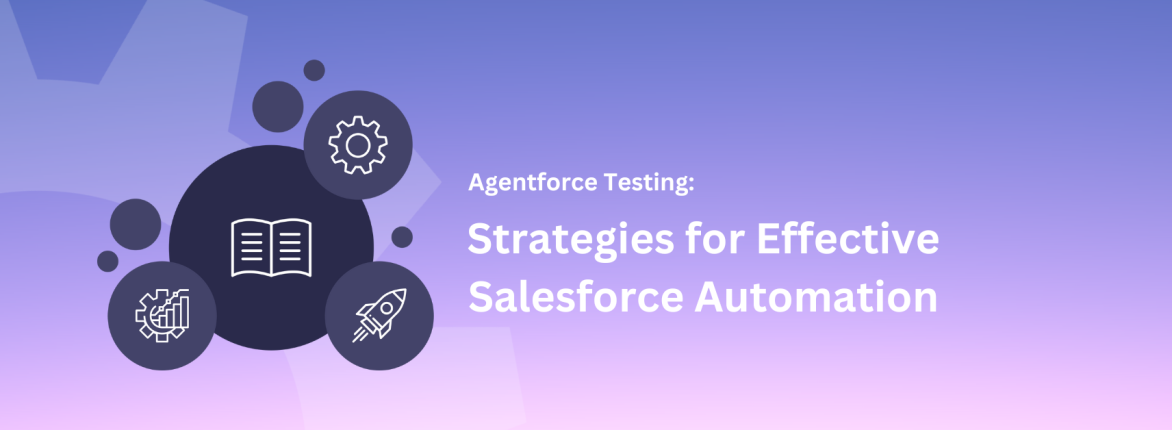Test automation can be a critical way to maintain the integrity and performance of your Salesforce implementations. But selecting the right test automation tool with so many options on the market can be a challenge, and the wrong choice can significantly impact your team’s ability to deliver reliable and efficient solutions.
Luckily, we’ve got you covered! In the side-by-side matrix below, we have compared Provar vs. AccelQ vs. Copado in five key Salesforce capability areas: ease of use, holistic Salesforce testing, maintenance, self-healing, and time-to-value.
This at-a-glance view will provide you with the foundational knowledge needed to proceed with your test automation solution evaluation, allowing you to probe deeper with questions specific to your needs so you can select the right tool for your team.
For a deeper dive into the comparison for these three test automation solutions, be sure to download our free white paper, An Overview of Provar vs. Other Top Test Automation Solutions and Their Salesforce Capabilities, today!
An Overview of Provar vs. Other Top Test Automation Solutions and Their Salesforce Capabilities
| Comparison Metric | Provar | AccelQ | Copado |
| Ease of Use | Tests are built using the information found within Salesforce’s metadata which is less likely to change than elements such as the DOM, and Provar’s Test Builder recognizes the appropriate Salesforce element/page type natively, significantly simplifying the test creation process. There is no custom code or logic required for Salesforce-supported elements.* *Provar gives you direct access to all generated Page Objects and locators, as well as the ability to create custom APIs and test steps where necessary. | Test authoring is fairly quick once initial scans are completed, but due to the lack of Salesforce native functionality/support, the complexities of any customization and configuration tends to require a more custom approach (not out-of-the box).* *AccelQ limits the user’s ability to create bespoke or customized test functionality, handicapping users from fully testing complex scenarios that exist in the Salesforce ecosystem. | Explorer and Test Copilot, along with their pre-built QWords/QForce libraries, give the manual testers and BAs quick wins in simple scenarios. Tests are usually built and then executed, and it does not allow for interactive test authoring. Custom QWords are often required, and the user has to import libraries to suit their use case (if they know they exist). This often requires Python programming for more advanced use cases. |
| Holistic Salesforce Testing | The metadata-driven approach gives Provar capabilities to test Salesforce via the UI and API using drag-and-drop commands and SOQL support.There are custom solutions for testing Communities, Login-As Connections, Automatic Salesforce Page Navigation, Record ID Capture, and Salesforce Field Mapping. | The solution lacks specific SOQL testing out-of-the-box and requires users to use basic API testing support. It can combine UI and API testing. It only offers generic support for testing Communities, and there is no support for Login-As connections and no in-built navigation for Salesforce Apps or Pages. | QForce boasts a suite of Salesforce-specific keywords, but these are limited to basic functionality and do not support custom interactions without code. There is no support for Login-As Connections, Profile-Based Testing, Org-Agnostic Testing, or SOQL commands out-of-the-box. API testing as an alternative to SOQL for Salesforce is limited. |
| Maintenance | There is zero or minimal maintenance for all Salesforce-supported fields, including custom objects and fields, Lightning pages, LWCs, and more. | Each update to a field or page requires a complete rescan and remapping of elements in order for tests to continue working. | Maintenance is often required for Salesforce releases, as the self-healing will offer suggestions but requires manual intervention quite often. There is no specific support for LWCs and Lightning pages. There is standard maintenance for all locators with a reliance on the (open source) Robot Framework for what locators they initially provide. |
| Self-Healing | By utilizing Salesforce metadata APIs, locators are generated at runtime and thus do not require any repair or healing and work out-of-the-box. | A lot of the self-healing here is essentially a “backup list” of locators to select from if one fails during execution. There is no true dynamic locating mechanism to handle newly mapped fields and significant changes. | The concept of Self-healing here is a list of locators that the execution can fall back on, but this does not account for the future state and cannot anticipate changes developers and admins make to dynamically and automatically resolve test failures. |
| Time-to-Value | Provar’s unique metadata approach (using the information found within Salesforce’s metadata to build tests) reduces the amount of time to start creating tests. | AccelQ requires a full page scan for all custom apps, components, objects, flows, and pages. These are time-consuming and initial setup is extensive. | Copado’s QForce library comes with ready-to-use keywords which speeds up the initial test authoring process. The QForce library, AI Assistant, and Generative AI solution cover only basic scenarios. |
Want to learn more about Provar’s test automation and end-to-end quality solutions and how they can support your team’s Salesforce needs? Connect with an expert today!