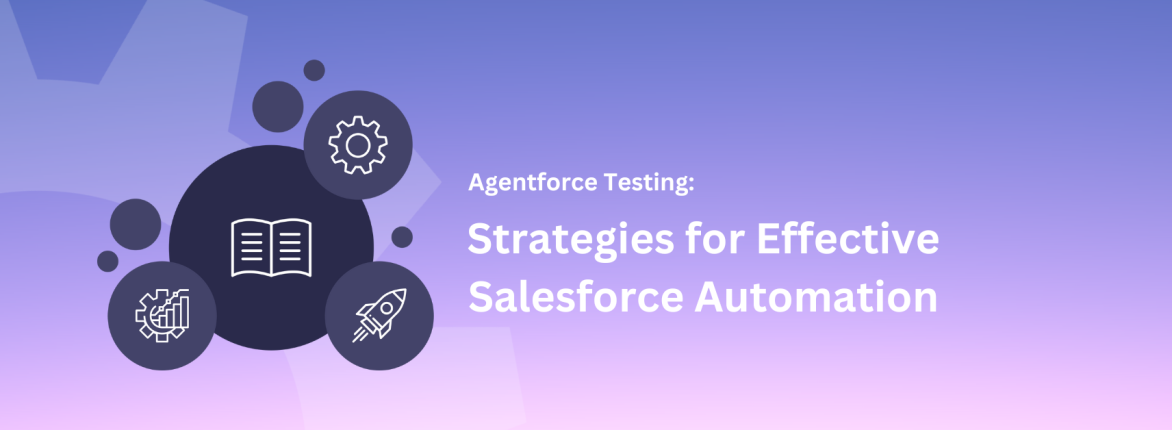The Salesforce Spring 22 release notes include many changes and new features across Salesforce’s wide range of products. Your Salesforce continuous testing experts at Provar have reviewed these updates and selected our top 10 highlights that may have the most impact on testers, admins, and developers in your organization.
In addition to our key highlights, we are excited to publish the “Salesforce Release Testing Matrix by Provar” for the first time to benefit our Salesforce testing community.
This document aims to keep track of Salesforce’s changes and assess their impact on tests. This includes:
- Changes and features introduced with every release
- Release updates
- Test-breaking changes we found during our internal pre-release testing
- Author note: Provar customers do not have to worry about these changes because we ensure your tests remain unbreakable.
We are confident that our testing matrix will help our testers identify and focus their efforts on changes that may more significantly impact your tests. We plan to update our matrix with every Salesforce release so you are always in the know.
Let’s review the most exciting Spring ‘22 release notes and how these updates will impact our community.
Time-Saving Features
We have highlighted three new beta features to save time for Salesforce users and administrators.
Quickly Find the Right Report Type for New Reports (Beta)
One of the most annoying things about creating new reports is that you don’t know what fields are included in a particular report type until you have selected it and are already configuring it.
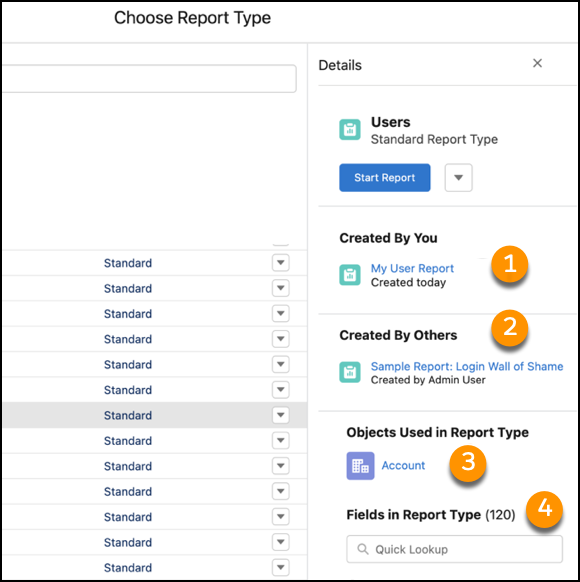
With the enhanced report type selector (currently in beta) you can now see at a glance a list of reports created by you (1) or others (2) using a particular report type and what objects (3) and fields (4) are included before deciding what report type to use. Salesforce has also improved the search experience, highlighting recently used report types and saving your team time. More information is here.
Edit Multiple Fields Inline on the Report Run Page (Beta)
Salesforce reports are slowly becoming fully editable spreadsheets. In beta, this feature allows you to update statuses and clean up data without rerunning your reports. This update is critical not just for saving time by editing multiple records inline on the report run page and then saving all the changes with a single click but also for recalculating all the formulas and roll-up summary fields shown on the report. More information is here.
Manage Permission Sets and Permission Set Groups with an Enhanced User Experience (Beta)
With their new beta feature, Salesforce has improved the management of permission sets and groups by bringing the user experience from Classic to Lightning. It offers an enhanced list view that allows you to search and filter users to assign permission sets and permission set groups. More information here.
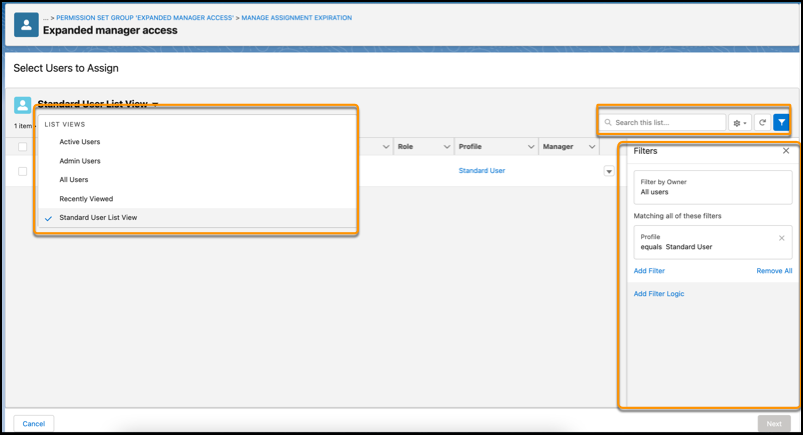
Flows Keep Getting Better
With the Salesforce Spring 22 release, Salesforce is again showing its preference for Flows as the go-to tool for automating processes in its platform, including a couple of changes that admins had longed for.
Visualize All Your Record-Triggered Flows in One Place with Flow Trigger Explorer
Understanding what Flows run on which Objects is now easier than ever, thanks to the new Flow Trigger Explorer. This new visual and interactive tool shows all the flows associated with a specified object. It displays flows that run when a record is created, updated, or deleted. Additionally, it lists which flows run before-save, after-save, or in asynchronous paths. More information here.
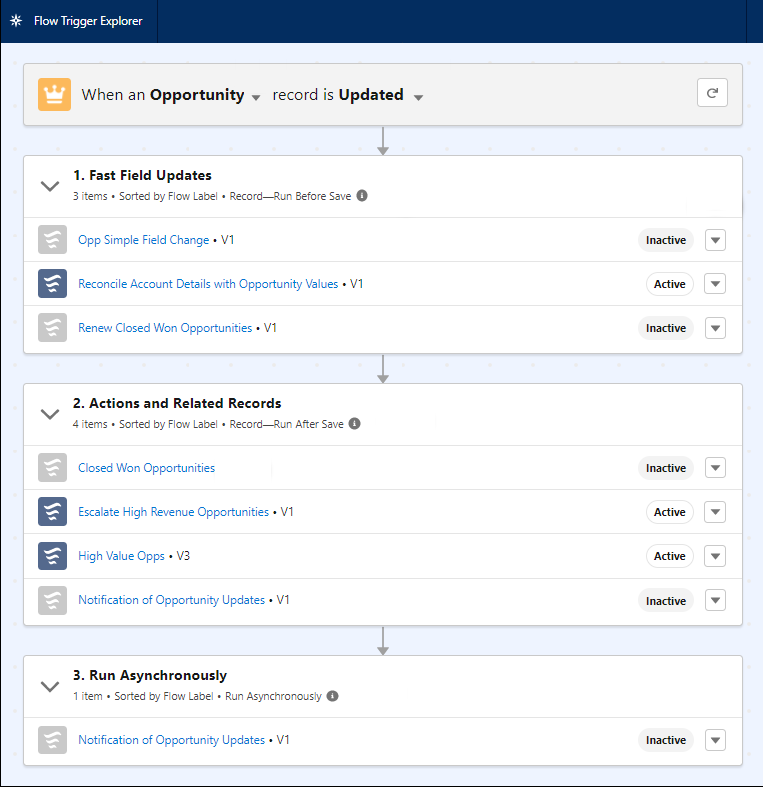
Define the Run Order of Record-Triggered Flows for an Object
Previously, you wouldn’t know the order in which flows would execute. Now, you can specify a trigger order value. This determines the run order of before-save or after-save flows for the same object. As a testing expert, this is important for ensuring consistent results without creating overly complex flows. More information here.
Security, Privacy, and Performance Improvements
Login Credentials Using URL Query Strings Are Disabled (Release Update)
As a former developer, I remember being told something years ago. I could log into Salesforce with just one username and password link. It may have been more convenient, but it’s not a secure option, and Salesforce is removing it for good. With Spring ‘22, any user trying to log in using this method will be redirected to the login page.
Pro-tip: If you use this shortcut in your automated tests, it’s time to update them.
Build and Publish Consent Forms with Preference Center (Beta)
Suppose you have a Privacy Center add-on subscription. In that case, you can now use Preference Center to create, edit, and publish self-service forms so your customers can define their communication preferences. More information here.
Pro-tip: Don’t forget to create automated tests to ensure these portals work as expected.
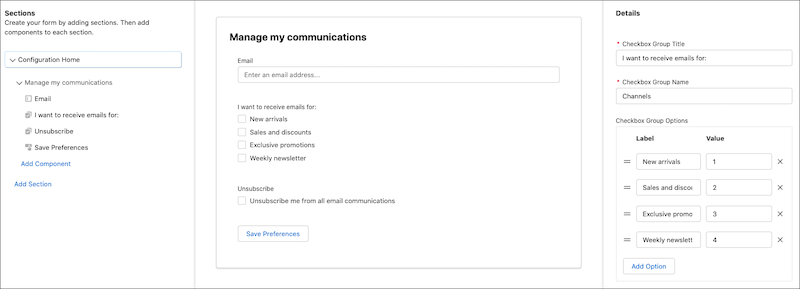
Test and Plan Your System for Scale Using Performance Assistant
Performance testing is commonly used to determine how a system performs regarding responsiveness and stability under a particular workload.
Suppose you want to test the performance of your automated processes and platform customizations. In that case, Salesforce is now providing Performance Assistant: your central hub of information and resources about scalability and performance testing with Salesforce. Feel free to use the step-by-step instructions, articles, and tools facilitated in the hub to help you architect your system, conduct performance testing, and interpret your results. More information here.
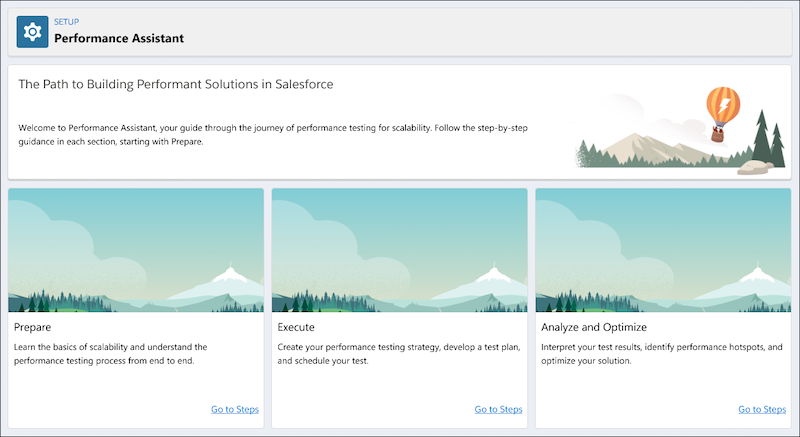
More Changes for Your Teams
Clear Workspace Tabs for New Console Sessions
Usually, when several tabs are opened within a Salesforce console app, opening Salesforce in another browser tab reloads all the console tabs. This happens because they are linked to your user session.
If you’d like to start with a clean slate console every time you open a new browser tab, remember there is now an option on the console app settings page. More information is here.
Pro-tip: UI tests (manual or automated) dependent upon this particular behavior will stop working if you enable this option.
Create Custom Components for Email Template Builder
With the Winter ‘22 release, Salesforce included some small changes related to the email template builder (e.g., prebuilt layouts). The Spring ‘22 release consists of a change that will have a bigger impact on how your emails look because you can now use custom Lightning components in your templates. More information here.
Critical Findings for Salesforce Spring 22
The Spring ‘22 release comprises small and medium updates that can make our lives as Salesforce users, admins, developers, and testers easier.
Apart from the abovementioned changes, Salesforce has made some changes to its rendered UI that could break non-Provar automated UI tests. You can keep track of those changes in our Salesforce Release Testing Matrix.
At Provar, we believe testing Salesforce should be as easy as using it. Click here to learn how our unbreakable, polymorphic, E2E, and intuitive solutions can help you scale your Salesforce test automation.