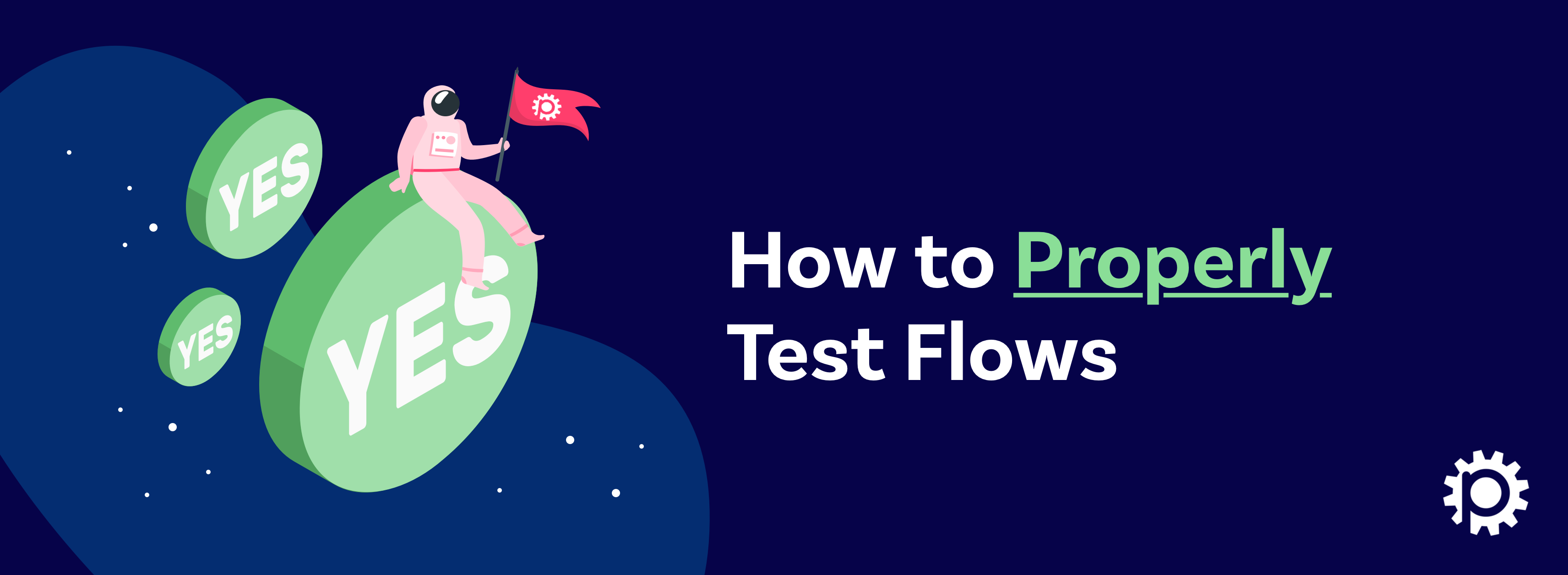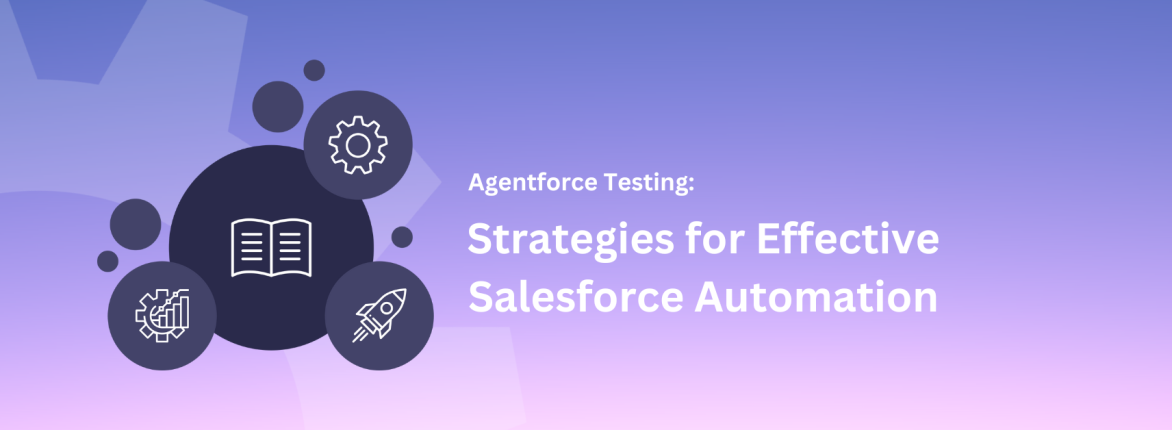Salesforce’s powerful Flow Builder tool is useful for building and distributing flows to automate your business processes. Flows are now commonplace in creating standard processes since Winter ‘23, and many enterprises with pre-existing Workflow Rules and Processes from Salesforce’s Process Builder days are in the midst of the migration process if they have not completed the transition already. (Salesforce has provided a guide with best practices for this migration, but as a pro tip, Team Provar can help you navigate this using Provar Automation!)
There are a number of different processes that can be built using flows. They can be used on websites to gather information from visitors; can help create, update, and delete records in one streamlined process; and can even run in the background without user interaction, such as when a sales step is completed.
Testing your flows is crucial to ensure that they operate as expected and handle all possible scenarios. Proper testing not only helps in verifying the flow’s functionality but also in identifying and fixing any run-time failures.
In this blog post, we’re exploring the steps and best practices for effectively testing your flows, including how Provar Automation and Provar Manager can enhance your testing strategy.
Three Ways to Test Flows
There are three different ways to test flows — unit tests, flow tests, and functional tests.
Unit Tests
Unit test creation is useful if your flow has multiple branches that it takes based on the input data/record. With changes, these tests can be run as regression tests to ensure that the latest change has not broken the existing functionality.
Flow Tests
Flow tests work based on a declarative framework (a functional approach to UI development that focuses on describing how the UI should look at any given time). You can create flow tests declaratively, and then execute with the click of a button.
Functional Tests
Functional tests verify that your application’s processes, tasks, and activities work as intended without interruptions or failures. This is where Provar comes in.
Provar’s capabilities expand on unit and flow tests by testing from a functional perspective. Provar Automation allows you to automate the testing of screen flows, a type of flow that allows users to create interactive interfaces that guide users through a series of screens, out-of-the-box. It also verifies user interactions and ensures the flow performs correctly in real-world scenarios. Pro tip: If you’re already a Provar Automation user, try building a Screen Flow and testing it with Provar to see its efficiency!
Provar Manager helps developers write and manage unit tests for record-triggered flows. It assists in running unit tests and tracking their flow coverage, and offers detailed reporting and analysis to ensure comprehensive test coverage and flow reliability.
Steps to Test Your Flow using Provar
Now that we know why testing your flows is so important, the three ways to test them, and where Provar comes into the process, let’s talk about the process of doing so if you’re using Salesforce’s Flow Builder.
1. Set Up Your Flow in Flow Builder
Before testing, make sure your flow is correctly set up in Flow Builder. Here’s how:
- Open Flow Builder: From Setup, in the Quick Find box, enter Flows, and then select Flows.
- Select Your Flow: Open the flow version that you want to test.
- Create a Test: Click on View Tests and then Create. Configure the test by setting the test details, trigger, and path.
2. Configure Test Details
In the test configuration window:
- Label and API Name: Enter a label and API name for the test.
- Trigger Condition: Specify whether the test runs when a record is created or updated.
- Set Initial Values: Input the values for the record that initially triggers the test.
- Assertions: Define conditions and custom failure messages for each assertion to verify expected outcomes.
3. Run and Interpret the Test
After setting up the test:
- Run the Test: Select the configured test and click Run.
- View Results: Flow Builder will display the test results. The Result column shows whether the test passed or failed.
To interpret the results:
- Test Run Details: Check the All Details tab for an overview of the test run.
- Assertions: Expand each assertion under the Assertions tab to see which conditions passed or failed.
- Troubleshoot: If a test fails, review the conditions and values that caused the failure. Edit the flow elements as needed and rerun the test.
4. Address Flow Test Limits and Limitations
Be aware of certain limits and limitations when testing flows. For one, you can create up to 200 tests per flow. Secondly, flow tests are only available for record-triggered and data cloud-triggered flows. This is important as there are many different types of flows, and they are able to be created by anyone within an org — so keep this in mind when considering your testing strategy. Additionally, tests do not support asynchronous flow paths or flows that run when a record is deleted. And finally, formulas are not supported for setting test data, so be sure to use fixed values instead.
5. Utilize Fault Connectors
Fault connectors help handle errors gracefully within your flow. By adding fault connectors, you can provide alternative paths for users or correct data to ensure the flow completes successfully.
Why Testing Flows is Important
Though flows have powerful functionalities that can automate complex business processes, like any automation, they can fail or produce unexpected results if not thoroughly tested. Testing your flows ensures reliability (that the flow behaves as expected under various conditions), error handling (when potential errors are caught and addressed before affecting users), and efficiency (saving time, and of course, time is money!).
Wrapping Up
Thoroughly testing your flows is essential to ensure they perform as intended and handle all possible scenarios. By following the steps outlined above, you can create, run, and interpret flow tests effectively. Incorporating Provar Automation and Provar Manager into your testing strategy can further enhance the reliability and efficiency of your flows, and our team is always on hand to assist you with this and any other Salesforce testing process.
Want to learn more about Provar’s solutions for testing and quality in Salesforce? Connect with an expert today!