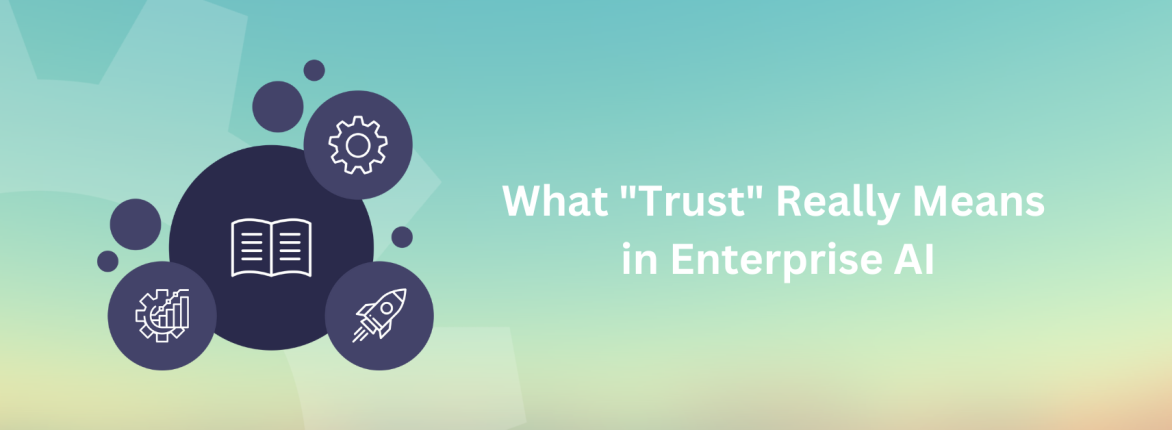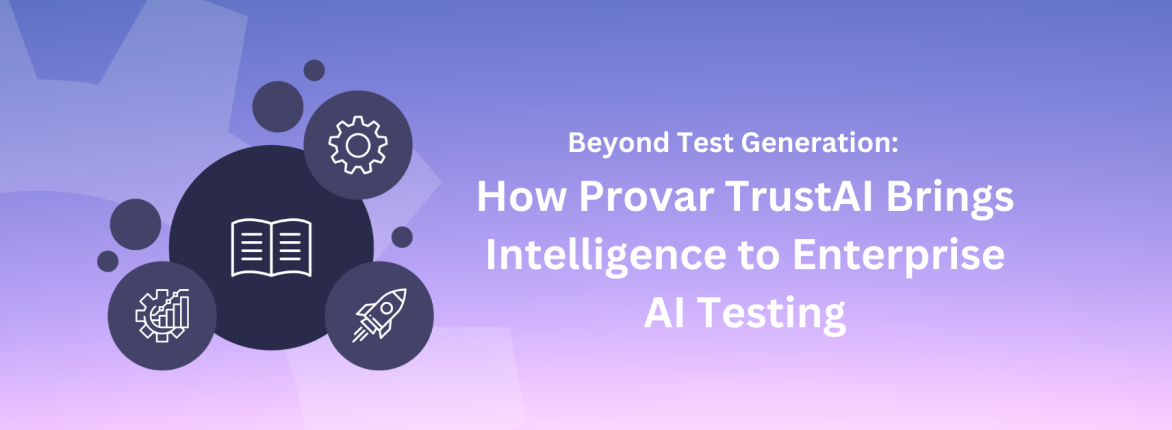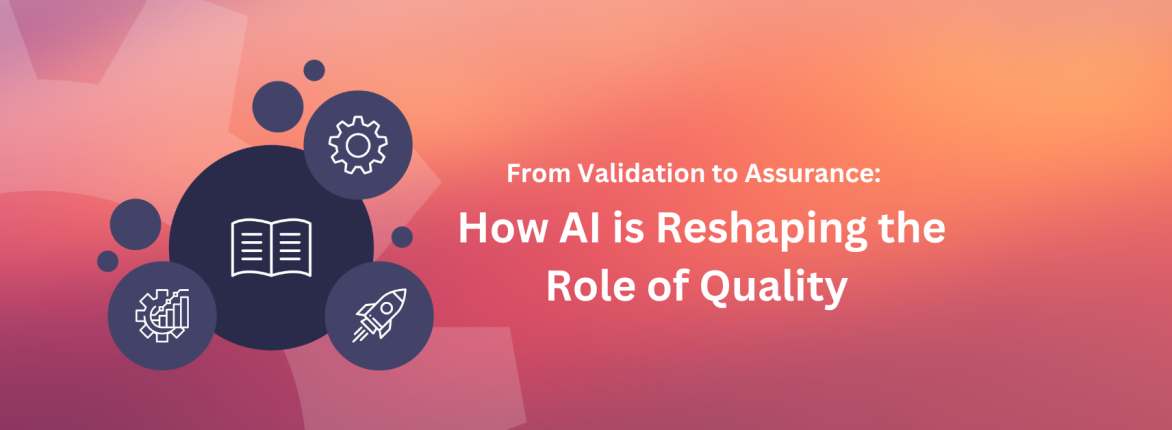If you’re looking to deliver high-quality Salesforce CI/CD automation updates quickly and confidently, a solid automated testing solution isn’t a luxury, it’s a necessity. And, when built into your CI/CD (Continuous Integration/Continuous Delivery) pipeline, automated testing can catch issues early, improve team collaboration, and speed up your release cycles — all while protecting your users from unexpected errors.
In this blog, we’ll explore the key benefits of integrating automated testing into your CI/CD workflows for Salesforce and share best practices to make your implementation successful.
Why Automated Testing + CI/CD is a Must for Salesforce
Salesforce isn’t an ordinary platform. With custom Apex code, Visualforce pages, Lightning components, third-party integrations, and constant updates, it’s a powerful but complex environment. And when your CI/CD pipelines are running without automated testing, you’re flying blind.
By weaving automated tests directly into your CI/CD workflows, you can:
Salesforce CI/CD Automation Catch Bugs Faster
Traditional testing often happens at the end of the development cycle. But by then, issues can be hard — and expensive — to fix. With automated testing in CI/CD, feedback is instant. Code gets tested as soon as it’s committed, so bugs are caught early and when they’re easiest to resolve.
You can run unit, integration, and end-to-end tests on every commit, drastically shortening the feedback loop and enabling faster, safer releases.
Boost Reliability
Automated tests can help you confirm that everything — from custom code to integrations — still works as expected with each update. It’s a crucial safeguard against regressions and broken features sneaking into production.
With automated testing, your Salesforce org stays stable and consistent, even as it evolves.
Reduce Manual Effort
Manual testing is time-consuming and prone to human error. Automating the process lets QA teams shift their focus to higher-impact work, like exploratory testing or improving test coverage.
Salesforce automation handles repetitive tasks like regression testing, validating data integrity, and checking UI elements — faster and more reliably than any human could.
Ensure Consistency
Unlike manual testing, which can vary from tester to tester, automated testing for Salesforce ensures that tests run exactly the same way every time. That consistency is key when you’re working across multiple teams or environments.
Tests in CI/CD pipelines run automatically and identically across dev, test, and staging environments, helping you spot issues before they ever hit production.
Encourage Collaboration
It may sound counterintuitive, but automated testing fosters collaboration between developers and QA. Developers get real-time feedback, while QA teams can spot and report issues earlier. Everyone works from the same source of truth, which improves communication and trust encourages a smoother, more integrated development cycle.
Power Continuous Delivery
Automated testing for Salesforce is the backbone of continuous testing — a key ingredient in achieving true continuous delivery. Every change, no matter how small, is validated as it moves through the pipeline.
For Salesforce teams, that means deploying confidently and frequently, whether it’s a major feature release or a minor config tweak.
Best Practices for Integrating Automated Testing into CI/CD Pipelines for Salesforce
To get the most out of automation, follow these tried-and-true practices:
1. Build a Robust Test Suite
Start with comprehensive coverage. Your automated test suite should include unit, integration, functional, and regression tests. It’s also important to include core Salesforce elements like Apex code, Lightning components, flows, triggers, and third-party integrations.
Provar’s test automation framework is purpose-built for Salesforce to help teams easily create and maintain effective automated tests that scale.
2. Shift Left
Integrate testing early in your development cycle. The sooner you test, the sooner you find issues. Trigger automated tests whenever code is committed to version control and validate changes in real time.
This “shift left” approach keeps quality front and center from the start.
3. Leverage CI/CD Tools and Integrations
Use tools like Jenkins, GitLab CI, and CircleCI to trigger automated tests as part of your build process. These tools help you run tests automatically as soon as new code is pushed.
Provar integrates easily with CI/CD platforms, making it simple to build automated testing into your daily workflows.
4. Test Across Environments
Salesforce environments vary — and so should your tests. Validate deployments in development, staging and QA environments to catch environment-specific issues before they reach production.
CI/CD tools make it easy to run your test suite across multiple environments.
5. Monitor and Maintain Your Test Suite
Be sure to keep your test environments closely monitored and up-to-date. As your Salesforce org evolves, your tests should, too. Regularly audit and refine your tests to avoid false positives or missed defects. Remember — well-maintained tests are the foundation of reliable, comprehensive automation.
Conclusion: Accelerating Salesforce Deployments with Automated Testing in CI/CD Pipelines
Integrating Salesforce automated testing into your CI/CD pipeline isn’t just nice to have; it’s a necessity for scaling at speed and with confidence with Salesforce. You’ll catch bugs earlier, ship faster, and improve collaboration across teams. And with a powerful automated testing solution like Provar, integrating automation is easier than ever.
For more guidance, check out the Provar DevOps Guide and this recent blog on the benefits of continuous testing. Ready to talk to a Provar professional about integrating Salesforce test automation into your CI/CD pipeline? Schedule some time with us today!