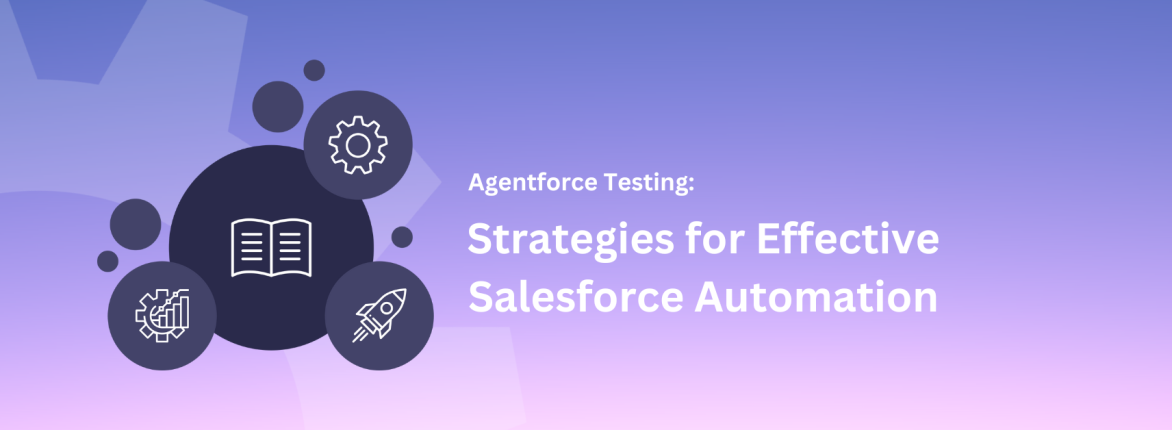Ravindra Yadav, Senior Product Manager at Provar, contributed to this post. Follow our blog for more insights from our Salesforce and testing experts!
Remaining well-informed about Salesforce’s release notes is essential to ensure a smooth transition when Salesforce’s most recent updates are integrated into your org. As Provar’s Senior Product Manager and someone who enjoys testing, I always look forward to discussing the changes that come with Salesforce releases. In this blog, I’ll walk you through my top picks from the Winter ’24 release notes essential for our testing strategies. These crucial insights will be pivotal in shaping our testing priorities and help ensure you are ready for Winter ‘24’s impacts on your orgs. Join me in exploring these critical aspects that require close attention from a testing perspective!
Enhance Domain Enablement
This is the most significant update, as it will be enforced in the upcoming Winter ’24 release. Enhanced domains represent the newest iteration of My Domain, aligned with the latest browser standards. They allow users to access Salesforce using browsers that block third-party cookies.
Usage and Impact
The impact of this update is far-reaching, affecting the format of applications and login URLs across your Salesforce org. Specifically, it involves a change in the domain suffix for various components:
- Accessing Salesforce may result in errors for users, which can occur when interacting with various components such as Experience Cloud sites, Salesforce Sites, and Visualforce pages
- Some embedded content stored in Salesforce may no longer appear
- Data access for third-party applications could be disrupted or revoked
- The integration of single sign-on (SSO) with sandboxes may fail
- SSO integrations with orgs using the *.cloudforce.com and *.database.com domain suffixes can also fail
Overall, login processes, including authentication methods like SSO and multi-factor authentication (MFA), may encounter disruptions. Hence, the recommendation is to test this on your sandbox before it goes to production.
Possible Impact on Test Strategy
The effects outlined in the preceding section will likely affect testing strategies, such as the following.
Test scenarios:
Users may need to revise their test scenarios to accommodate the changes in URL formats. Ensuring that test cases consider the updated URLs is crucial for comprehensive testing.
Page and application navigation:
It’s vital to thoroughly assess the navigation of custom pages and applications within the Salesforce environment and verify that they continue to function correctly despite the URL changes.
Automation script updates:
Automation scripts that rely on URLs, whether for navigation or validation, will require updates. This ensures that automated testing remains effective and in sync with the modified URL structures.
Provar Automation saves significant time by managing all URL updates, saving users from the task of manually adjusting their test cases and navigations.
Expansion of Dynamic Forms Across More Objects
Dynamic Forms’ functionality has been extended to include support for hundreds of LWC-enabled standard objects. In the past, Dynamic Forms only applied to custom objects and a limited number of standard objects.
It’s important to note that Dynamic Forms are unavailable for objects not LWC-enabled. For instance, objects like campaigns, products, and tasks will continue to rely on information from page layouts.
Usage and Impact
This enhancement empowers users to configure fields and sections wherever needed without going to the page layout editor. Additionally, it allows users to define visibility rules for displaying or hiding fields and sections of these objects.
Possible Impact on Test Strategy
This change requires revising testing strategies for Dynamic Forms pages. Considering the flexibility in configurability of fields, sections, and visibility rules, additional test scenarios may be required. Automation scripts will also need updates to align with the configurations and layout changes of Dynamic Form pages.
Provar Automation is already equipped to accommodate these Dynamic Form changes. However, if you encounter any difficulties or challenges with any of the numerous objects offering Dynamic Forms, please don’t hesitate to get in touch with us. We’re here to provide support and assistance as needed.
Mass Quick Actions on Related Lists
This is an exciting change, as Quick Actions are now available for Dynamic Related Lists single items. Traditionally, Quick Actions were used for individual items or actions, but now they serve the purpose of executing mass Quick Actions.
Usage and Impact
Quick Actions can be added to a related list through two distinct methods: via Lightning App Builder or the page layout editor. This release supports Create a Record and Update a Record Quick Actions. This functionality empowers users to create related records without leaving the current window in their workflow. They can perform mass updates on up to 100 related records in one go.
Impact on Test Strategy
Users may consider including test coverage for this new Mass Quick Actions scenario in their test strategy. This ensures that their Quick Actions are effectively executed on the selected records. However, it’s worth noting that these Quick Action buttons in the action bar may cause shifts in the positions of existing buttons, with some potentially being hidden under the arrow menu. Hence, if your test scripts rely on button positions or the buttons hide behind the extended menu, you may need to update your tests accordingly.
Base Lightning Component Internal DOM Structure Changes
Salesforce is currently in the process of preparing its base Lightning components to embrace native shadow DOM. This initiative aims to boost performance and align with Web Components standards, resulting in notable changes to the internal DOM structure.
Usage and Impact
While this change doesn’t directly impact end users, it significantly impacts testers and developers. It sets the stage for Lightning Web Components to fully support native shadow DOM in upcoming releases.
In Spring ’23 and Summer ’23, 12 components were adapted to prepare for native shadow DOM. Additionally, in Winter ’24, these components have been adapted to prepare for native shadow DOM.
- lightning-accordion
- lightning-accordion-section
- lightning-avatar
- lightning-button-icon
- lightning-button-icon-stateful
- lightning-button-menu
- lightning-button-stateful
- lightning-card
- lightning-combobox
- lightning-helptext
- lightning-icon
- lightning-input
- lightning-menu-divider
- lightning-menu-subdivider
- lightning-menu-item
- lightning-pill
- lightning-pill-container
- lightning-radio-group
- lightning-spinner
- lightning-tab
- lightning-tablet
Impact on Test Strategy
Salesforce acknowledges that this has a significant impact on automation testing. Any test automation reliant on these DOM structures faces an elevated risk of failure and will necessitate review and rewriting.
Provar Automation already adapts to these changes and seamlessly manages them for Standard pages and custom LWC components.
Select Who Has Access to a Sandbox
All active users are granted access to your sandbox in your source org by default. However, there’s a catch – only the user responsible for creating the sandbox retains their email address in its original, unaltered format, without the ‘.invalid’ suffix. So, what if you want to be more selective about who gets access to your sandbox?
In Winter ‘24, with selective access, you can handpick specific users to step into your sandbox oasis, thanks to the magic of public groups.
Usage and Impact
Selective sandbox access helps you limit access to only required users and removes the additional step for a Salesforce admin to change user email addresses back to their original format. If you don’t want to match the access currently defined in the source org, you can create a public group to grant access to a subset of users.
Impact on Testing and Test Strategy
The good news is that this new feature doesn’t directly impact your testing strategy. However, this feature becomes very useful for those everyday tasks testers often find themselves doing, such as cloning a development sandbox for quick testing. Now, testers have more control, allowing them to choose precisely who from the existing user list gets a backstage pass to the sandbox – making life a little bit easier for your testing team.
FSL: Resizable Service Appointment and Sorted Candidate List
You can now resize the columns in the Service Appointments list, enabling the display of more information, and conveniently navigate through the columns using the scroll bar. Previously, only a limited amount of information could be shown.
Additionally, users can now enjoy the added functionality of sorting candidates and time slots based on grade and color directly on the Gantt chart. This change makes it much easier to identify optimal scheduling options for candidates, a feature that was missing in the past.
Impact on Testing
While the impact on testing remains relatively minimal, it is essential to verify that your automation tool and scripts remain intact following these changes. Additional sorting and scrolling could potentially affect the execution flow of your tests, so thorough testing of your automation suite is advised to ensure continued functionality.
It’s important to highlight that Provar Automation seamlessly manages these changes without requiring changes in your test scripts. Hence, your test executions will continue to run without interruption.
Phased Roll out of MFA
Salesforce automatically enables Multi-Factor Authentication (MFA) for organizations in several phases through the MFA Auto-Enablement Release Update. Starting with Winter ’24, MFA is auto-enabled for the third phase of organizations. It’s worth noting that MFA isn’t mandatory at this stage, so you can disable the setting if your users aren’t yet prepared for it.
Usage and Impact
When MFA is activated for your organization, the login process within the user interface changes. Following entering a user’s username and password, they must confirm their identity using an MFA verification method, such as an authenticator app, a security key, or a built-in authenticator. If users haven’t done this already, they will be prompted to register a verification method the next time they log in after this release update takes effect.
Impact on Test Strategy
MFA’s implementation significantly impacts testing strategy, as it introduces changes to the login process and its overall flow. In the context of manual testing, users will need to handle this login flow and associated steps to accommodate MFA requirements. Dealing with MFA can be challenging in the realm of automation. However, users must address the MFA login flow within their automation scripts.
To simplify this challenge, Provar Automation offers a practical solution by enabling users to establish connections with the Salesforce orgs using OAuth connections, facilitating the handling of MFA in their automated test cases.
Access Lightning Experience Only with Supported Browsers
Lightning Experience is available only in the latest version of supported browsers for improved security and performance. Salesforce ended support for Internet Explorer 11 in Lightning Experience and Salesforce Classic in January 2023. After Winter ’24, you can no longer use Internet Explorer 11 and other legacy browsers to view or access Lightning Experience. If you have code that gives users access to Lightning Experience in one of the unsupported browsers, you can delete it.
As a tester, you can eliminate Internet Explorer for any Salesforce testing, whether Lightning or Classic.
Unannounced Changes
While the release notes offer information on various changes, it’s crucial to acknowledge changes that haven’t been explicitly mentioned but hold significant implications, especially from a test automation standpoint.These include the following.
Inline edit screens:
Due to changes in the DOM and rendering style, inline edit screens are hugely impacted. Now, these screens have transitioned to LWC styling and are impacting many objects.
Footer buttons:
Footer buttons, including Save, Save, and New, Cancel, have experienced changes in their rendering style. This impacts screens like New, Edit, and Inline Edit, which now adhere to LWC standards.
Lookups:
Significant effects have impacted lookup interactions across various screens, including Dynamic Forms.
Dynamic Form assertions:
LWC-style rendering affects error assertions on Dynamic Forms, potentially challenging your test scripts during execution.
Aura and SLDS components:
SLDS components Lightning input fields like Text, Number, and Email are now rendering under ‘lightning-primitive-input-simple’, a shadow root component. Additionally, the Aura picklists field tags are changed from ‘input’ to ‘button’ as per the recent changes observed on sandboxes.
Address fields:
Changes in DOM rendering and transitioning to LWC styling have impacted address fields across view screens for all objects.
Quick Action buttons:
Changes in the DOM structure within the highlight panel have affected Quick Action buttons located on Flexi pages.
Please visit Provar’s Winter ’24 R1 release page for a comprehensive list of these changes.
Provar has updated its latest Winter ’24 R1 release with the latest changes, ensuring that Salesforce’s Winter ’24 updates are smoothly handled. This means your test scripts will execute seamlessly without requiring additional effort.
Feel free to share any Winter ’24 release features you’re particularly excited about! I’m here to listen and discuss your favorite aspects of the release.
Want to learn more about how Provar’s solutions can help you maintain quality within your Salesforce org? Connect with one of our experts today!