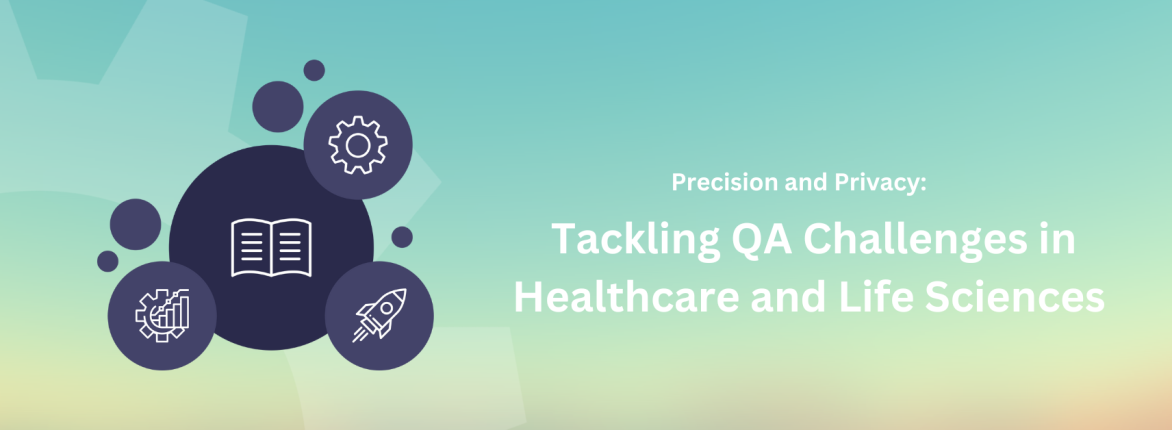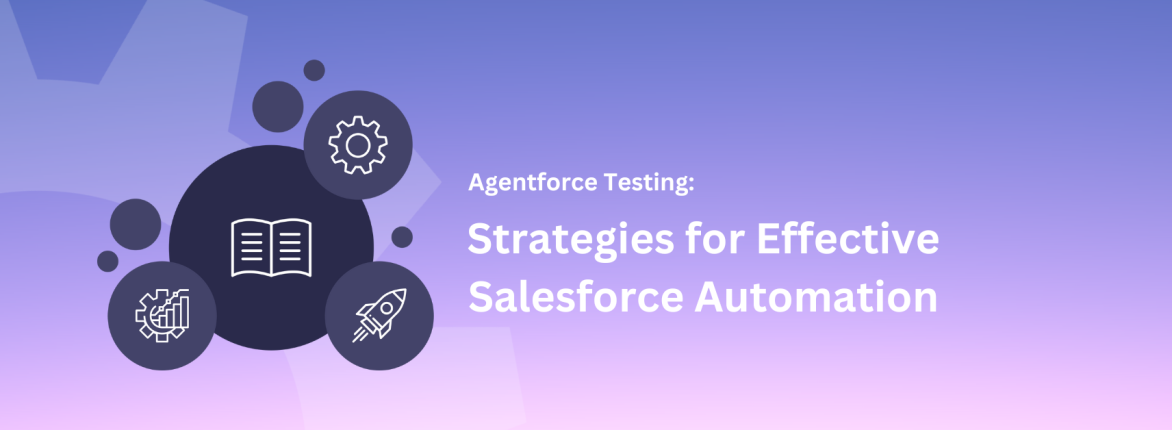For many organizations, streamlining Salesforce testing and maximizing quality are of the utmost importance. However, measuring quality is tricky; getting the most from often overburdened teams can be challenging, and maximizing the value of your testing tool can be complicated.
Provar Manager is the latest in Provar’s growing suite of Salesforce testing solutions. It allows teams of all expertise levels to plan, design, implement, execute, and analyze their Salesforce testing activities, all within a customizable, intuitive, user-friendly interface.
Since we launched Provar Manager in June 2022, our team has worked tirelessly to update this robust quality hub — improving compatibility and expanding functionality so that users of all expertise levels can organize, analyze, and optimize their testing efforts.
Read on to learn more about Provar Manager’s core features, new and improved functionality, and how to stay current with the latest updates and upgrades to Provar Manager!
Provar Manager Core Features
Provar Manager is an intuitive and user-friendly test management tool that connects all your testing resources inside and outside of Salesforce. Developed to complement automated testing tools — including Provar Automation — Provar Manager enables users to automate workflows, add structure, and collect data from manual and automated testing processes. This powerful management tool empowers organizations to make informed decisions, improve quality, accelerate delivery, save cost and time, and catch bugs before they disrupt users.
Organize:
- Provar Manager empowers teams to take control of their testing processes with an easy-to-use framework for documenting, storing, and reporting your testing goals and outcomes.
- With Provar Manager, teams can create test plans, assign tasks, identify risks, define criteria, assumptions, and restraints, and document results.
- Provar Manager’s powerful hub integrates with applications throughout the software lifecycle to populate a real-time, holistic test and quality repository.
Analyze:
- With Provar Manager, teams can collect, report, visualize, and analyze all data related to their tests, test executions, deployments, coverage, test results, defects, and test evidence.
- Shared visibility among users allows transparency into test plans, results, and quality metrics. Teams can use Provar Manager’s intuitive dashboard to measure release quality across applications, make informed decisions, and improve testing.
- Teams can track feature quality over time, faults per release or functional area, and other crucial metrics.
Optimize:
- Teams can fine-tune their entire testing process in the Provar Manager hub dashboard for integration, execution, reporting, and analysis.
- Get the accurate, real-time data your team needs to mitigate release risk, manage testing resources, and increase end-to-end testing quality.
- Schedule, integrate, and run tests—the proper number, timing, environment, and test cases.
Provar Manager Updated Functionality
Our company’s product developers and inventors are updating Provar Manager frequently and providing useful updates and integrations between official versions!
The most recent version, Provar Manager 2.17.0, is now available and features:
- Non-AppExchange apps in the Plugin Marketplace, allowing users to update Provar Manager itself easily
- A new Jenkins plugin in the Testing category
- DevOps developers may automate pipeline and metadata test cases with two new Flow templates.
- Specific test suites and test cases to run on a Test Plan Schedule, regardless of what’s on the test plan. This feature integrates with an existing Salesforce (Apex) feature.
Additionally, Provar’s DevOps Center Plugin 0.2.0 is available. This update is Provar’s first Level 2 DevOps plugin. It empowers users to automatically test work items when they enter “In Review” status. Run tests linked directly to them and determine what to run based on updated metadata.
Provar product teams are committed to continuously improving and enhancing Provar Manager and empowering organizations to improve their Salesforce testing. To stay current with Provar Manager’s updates, new features, and functionality, check the Provar blog and release notes!