Master Salesforce Test Automation: Provar vs. CRT
Discover the tools, strategies, and insights to streamline testing, reduce risk, and accelerate Salesforce releases.
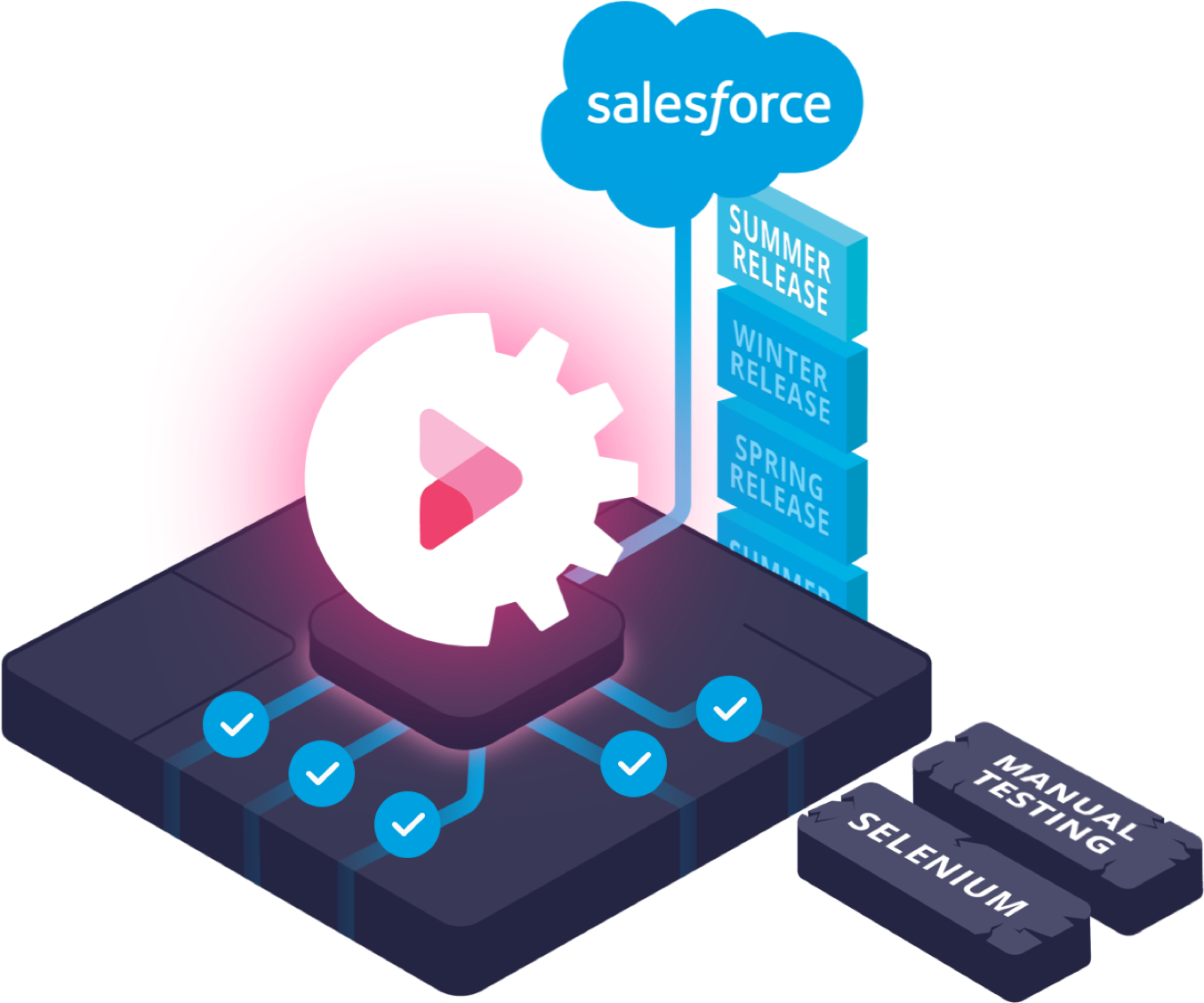
Why Salesforce Test Automation Matters
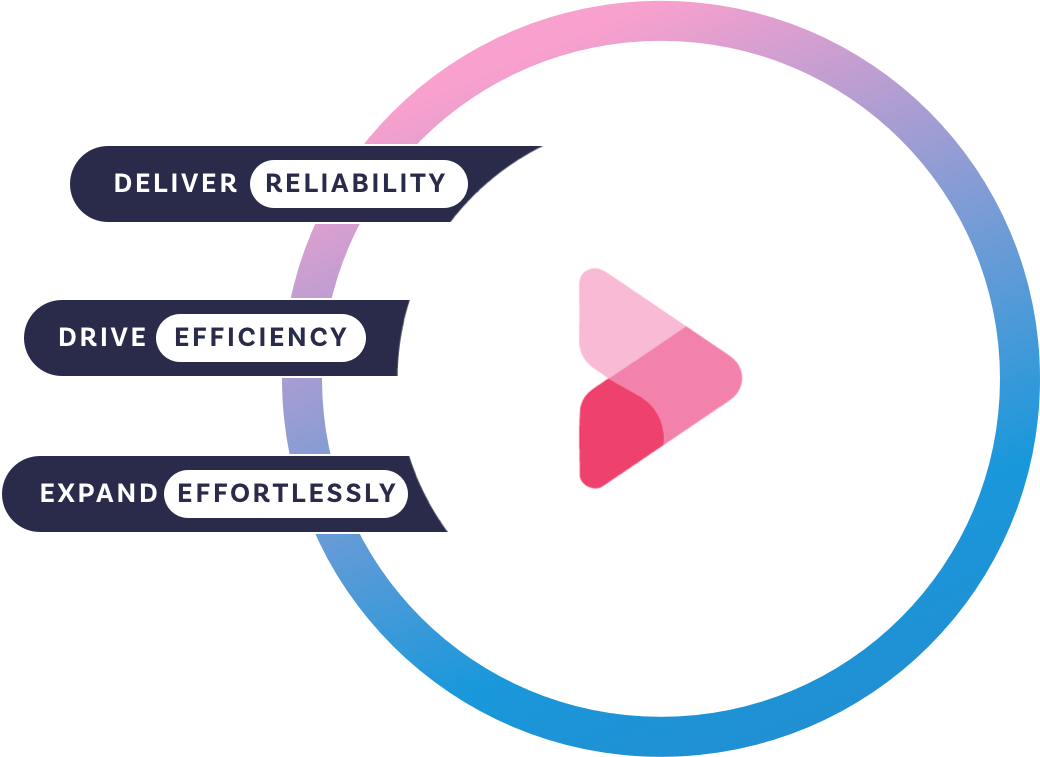
Complex Testing? Not with Provar.
Salesforce drives mission-critical business processes, but frequent releases, custom workflows, and integrations make testing complex. Using the wrong tool can result in fragile tests, delayed releases, and costly errors.
This resource hub helps you compare tools, learn best practices, and see how enterprise teams keep Salesforce running smoothly.
CRT Is a Feature.
Provar Is a Platform.
Not all Salesforce automation tools are built the same. Copado’s Continuous Regression Testing (CRT) is a pipeline-focused feature. Provar is a full Salesforce-first platform designed for enterprise-grade testing.
With Provar, You Get:
End-to-end coverage
End-to-end coverage across Lightning UI, CPQ, Flows, APIs, and integrations.
Enterprise scalability
Enterprise scalability to support multiple orgs and complex cross-cloud processes.
DevOps flexibility
DevOps flexibility, working seamlessly with or without Copado, Gearset, Flosum, or other tools.
Bottom Line:


With Provar you get over 10 years of Salesforce testing expertise, not just an add-on, that can work with whatever your CICD pipeline looks like. Ensure your critical business processes run flawlessly every day.
Explore Our Resources

Case Studies

Demo Library
Explore the business impact Provar can make.

Blogs + Insights

White Paper
Want more on robotic testing?
Why You'll Benefit

Make informed decisions on Salesforce test automation tools.
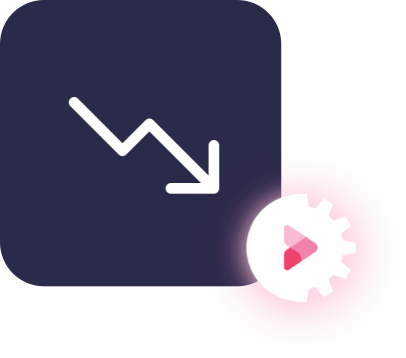
Reduce release risk and increase confidence in your Salesforce org.
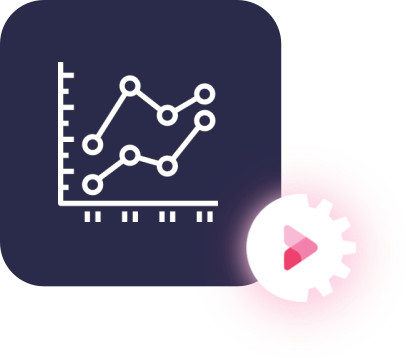
Scale testing without breaking workflows.

See why a Salesforce-first platform outperforms pipeline-only features.
Stay Updated
Subscribe to receive the latest Salesforce testing insights, tool comparisons, and expert resources straight to your inbox.
- Get our guides
- See the case studies
-
Stay up-to-date with global
events and webinars



