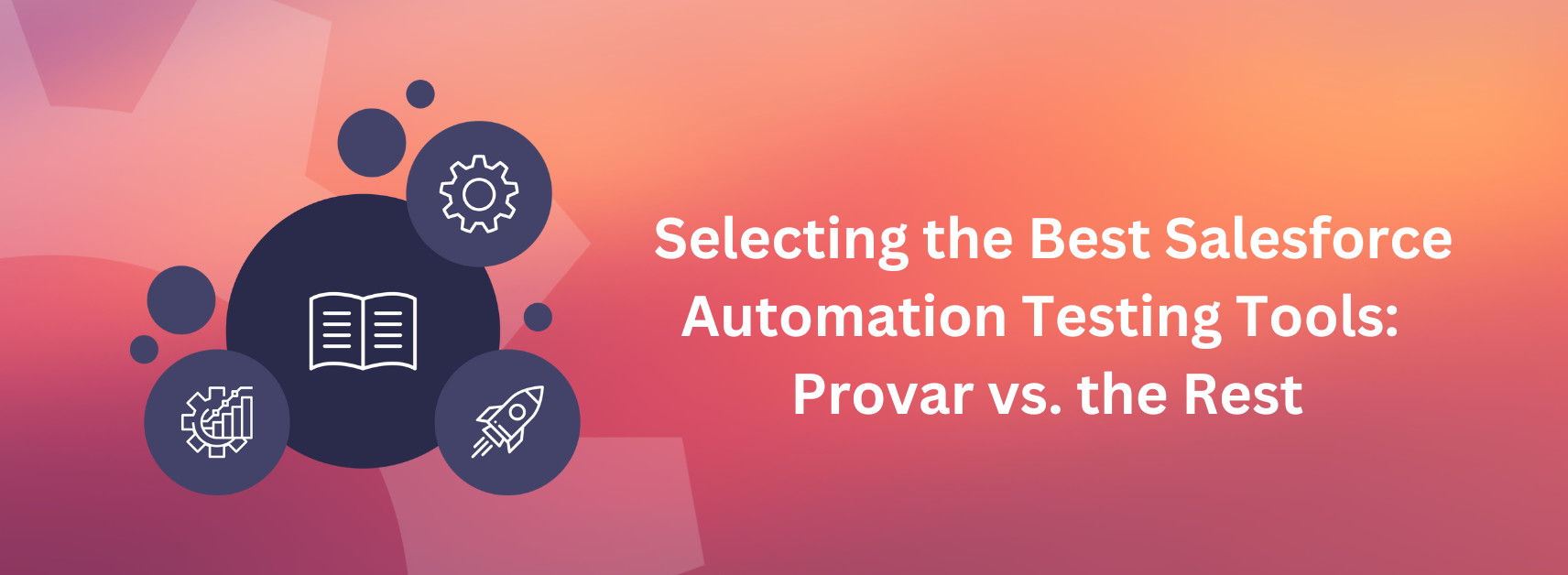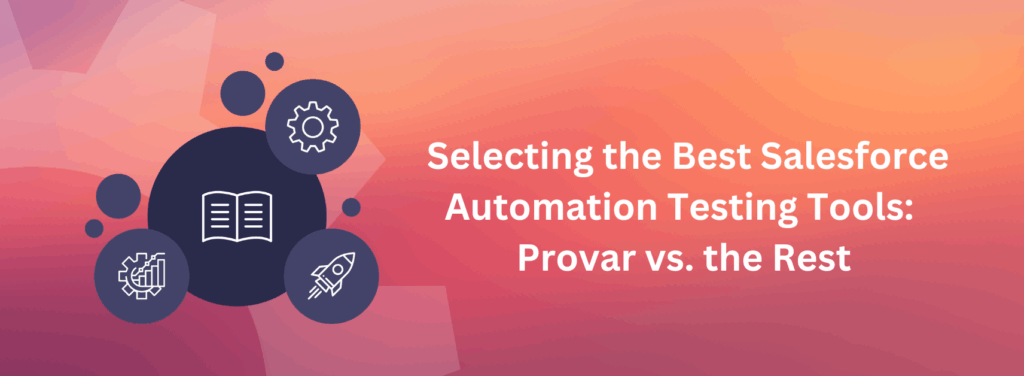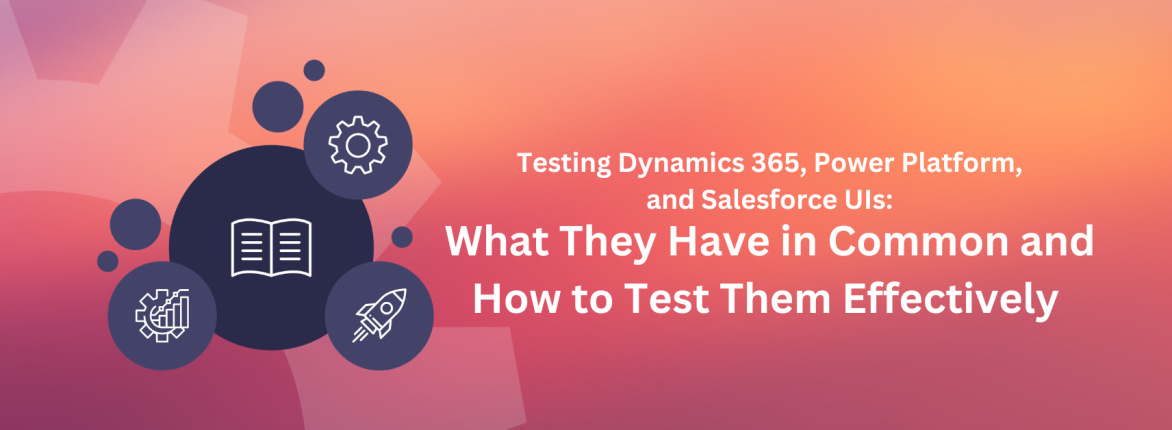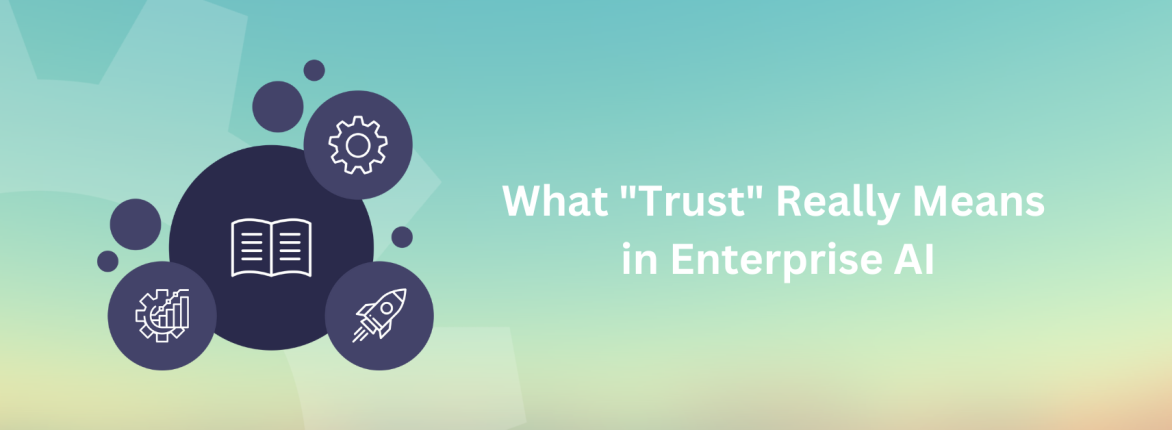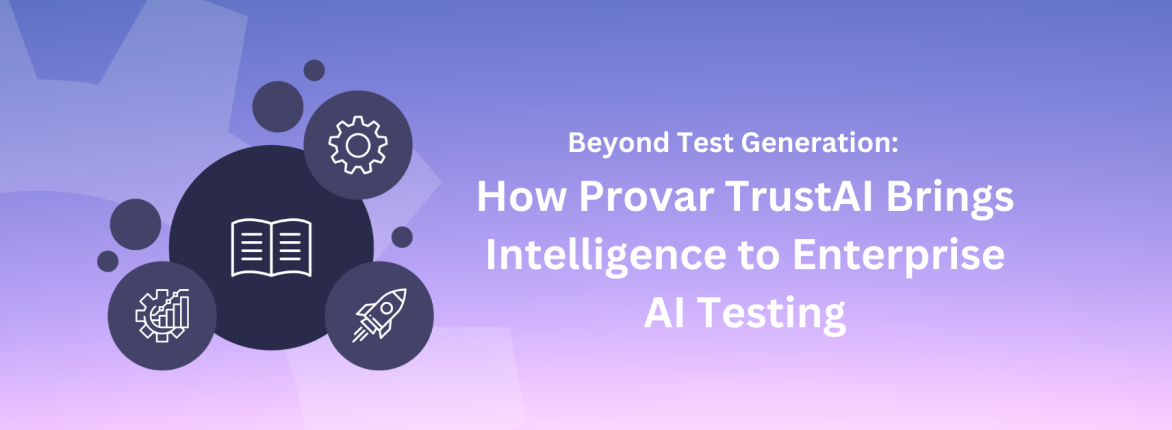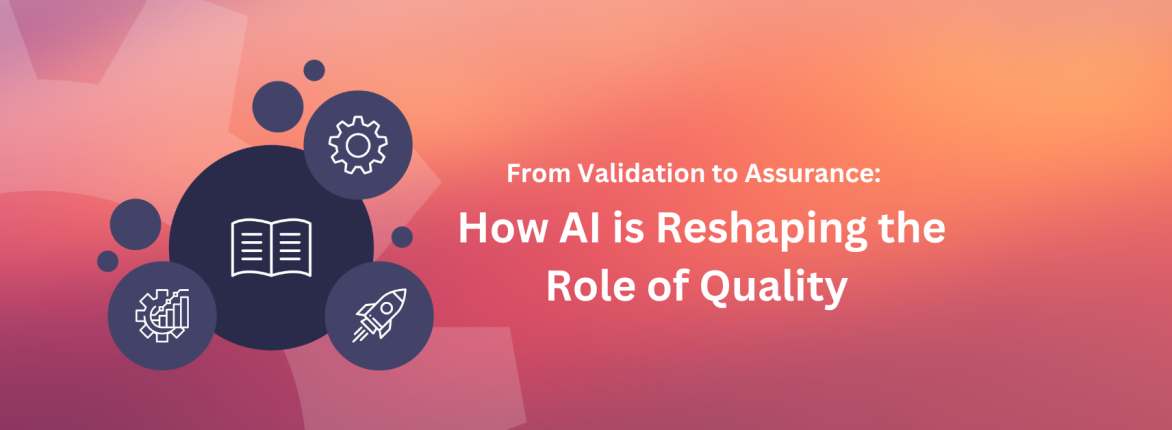Salesforce continues to be a mission-critical platform for countless companies across the globe. But as implementations grow more complex, integrations compound, and AI tools evolve, so do the challenges of Salesforce testing. Manual QA can’t keep up with release cycles, and many Salesforce testing tools struggle to support the platform’s increasingly idiosyncratic structure.
If your team is evaluating Salesforce automated testing tools, you’ve likely looked at several options already, from open-source frameworks like Selenium to admin-friendly tools including Salesforce’s own testing features.
So how do you determine which testing tool is right for your team?
In today’s blog, we discuss the core differences between Provar, Selenium, and other Salesforce testing tools, and talk about what matters most when choosing a solution that fits your needs, your platform, and your business.
Core Capabilities to Consider in Salesforce Testing Solutions
Before we start comparing Salesforce automation solutions, let’s take a look at the features that really matter when testing Salesforce, no matter your industry or specific organizational needs.
When searching for the perfect Salesforce testing solution for your team, ask yourself about the following features:
- Native Salesforce Support: Does this tool understand Salesforce’s structure, metadata, and dynamic elements?
- Ease of Use: Are QA engineers, business users, and citizen testers all able to utilize this solution?
- Maintenance Requirements: How much effort does it take to keep your tests secure and up-to-date after each release? Will this tool support those efforts?
- Test Coverage: Can this solution handle end-to-end testing across your entire tech stack?
- Security and Compliance: Does this Salesforce testing tool support your internal controls, data privacy needs, and regulatory compliance requirements?
With these core criteria in mind, let’s look at how Provar compares to Selenium and other legacy Salesforce testing solutions.
Provar vs. Selenium
Selenium has long been known as the “free” open-source tool for automated UI testing. Selenium is flexible, powerful, and has a large, established user community. But it comes with limitations and trade-offs, including:
- No native Salesforce support: Selenium can’t “see” Salesforce metadata or dynamic elements instinctually, making test creation more difficult and brittle.
- High technical barrier: Writing and maintaining Selenium tests requires coding skills, making it difficult for non-developers to contribute.
- Ongoing maintenance burden: Even small and “insignificant” changes in Salesforce can break Selenium tests, leading to constant upkeep and reactive, costly rework.
Provar’s Approach to Smarter Salesforce Testing at Scale
Provar is purpose-built for Salesforce testing, with powerful, intuitive support for metadata, dynamic elements, and standards/custom components. Provar also offers:
- No-code/low-code test creation: Developers, testing professionals, and non-technical team members alike can build automated tests without writing code.
- Lower maintenance: Because Provar aligns with Salesforce metadata, tests are less likely to break when Salesforce updates its logic or UI.
- More than UI: Provar supports API testing, data validation, and integration testing for a full end-to-end solution.
While Selenium can be a great fit for simple web testing, Salesforce’s complexity makes it hard to manage without dedicated support, something Provar was designed to deliver.
The Limitations of Built-In Salesforce Testing Tools
Salesforce provides some built-in tools, including Apex unit testing and Flow test coverage. These can be great and useful for developers and admins working within specific areas, but they fall short when it comes to full-platform testing.
Limitations of Native Tools:
- Limited scope: Unit tests focus on small pieces of logic, not full user journeys or integrated workflows.
- No UI coverage: Admin tools don’t validate the front-end experience that your users and customers see.
- Manual testing still needed: Without an automated testing tool, QA teams often rely on shared spreadsheets or QA checklists to validate changes.
Provar bridges these gaps, enabling full test automation across UI, APIs, data layers and more. Provar integrates seamlessly with existing Salesforce environments, and offers teams user-friendly, low-code test building tools for the entire team.
Set Your Team Up For Salesforce Testing Success
Choosing the right Salesforce testing tool is a technical decision and a strategic choice. Poor test coverage can slow down releases, introduce compliance risk, undermine customer trust, and cost companies a lot of time and money. But with the right Salesforce testing tool in place, teams can release faster, test smarter, and spend less time fighting fires.
Provar helps teams across industries automate Salesforce with confidence, thanks to its built-in Salesforce intelligence, user-friendly interface, and broad testing coverage. Whether your team is working on complex customizations, navigating regulatory requirements and security concerns, or managing multi-cloud environments, Provar empowers teams to test Salesforce securely and successfully at speed and scale.
Looking for a Salesforce testing tool that works as hard as your team does? Schedule a demo to see how Provar compares to your current approach.