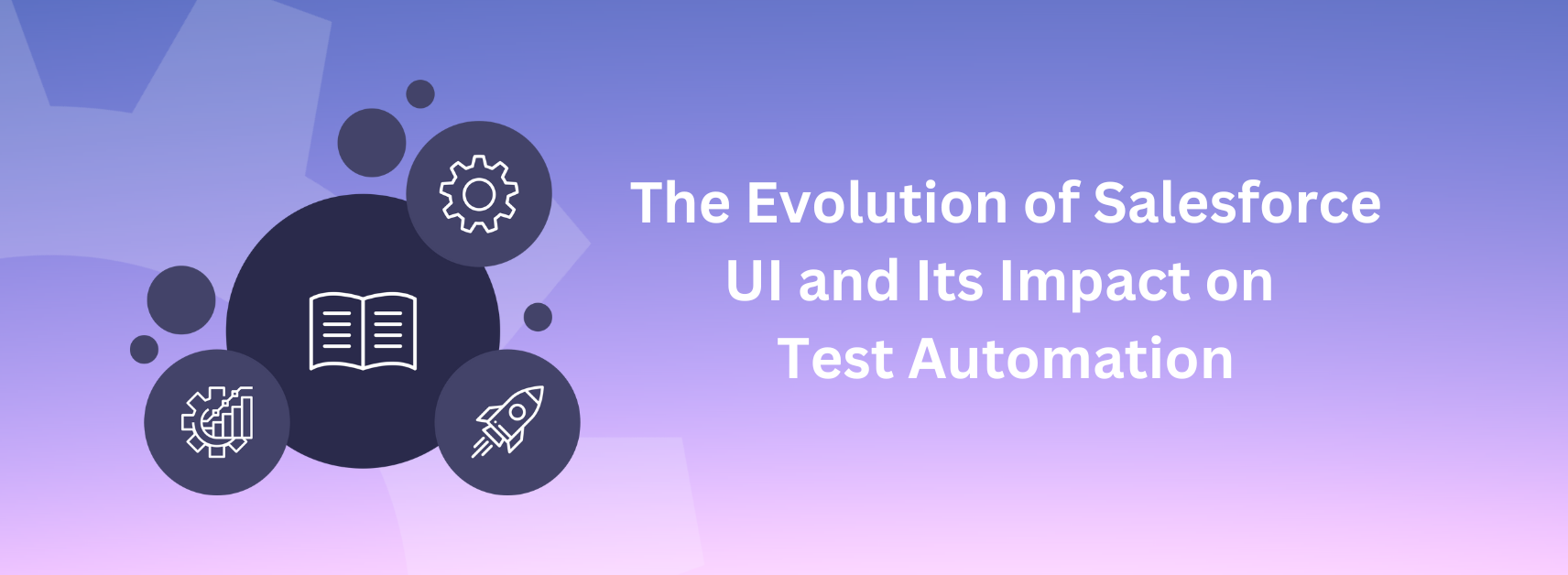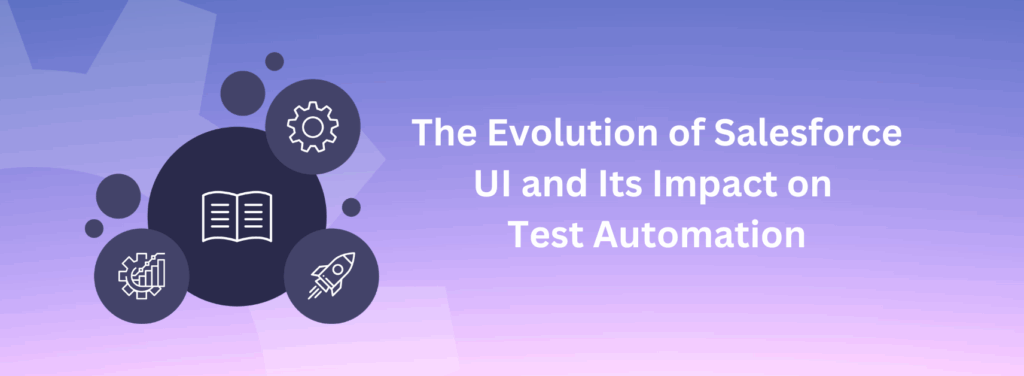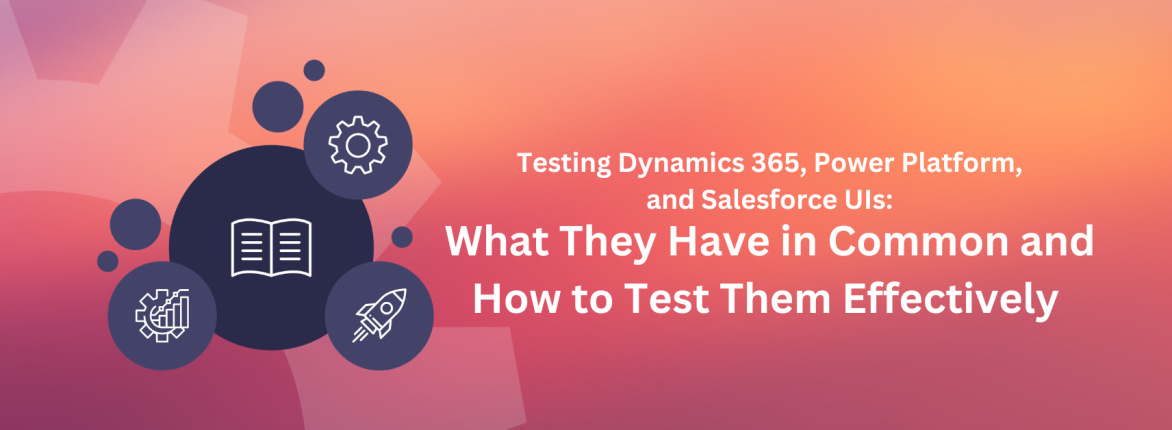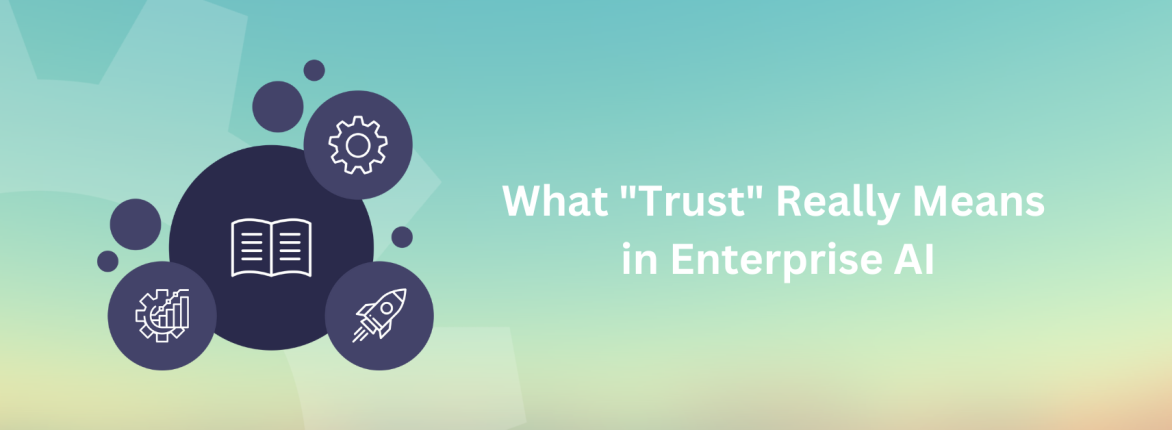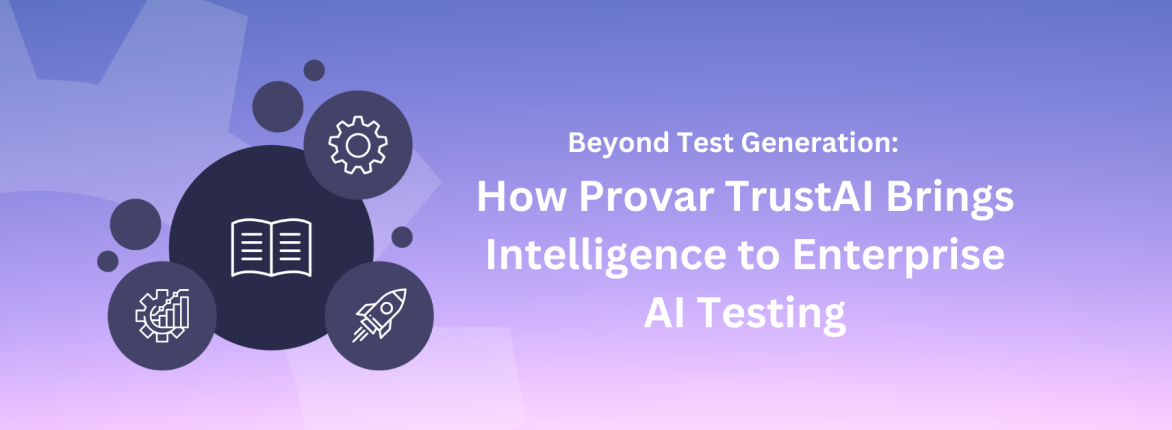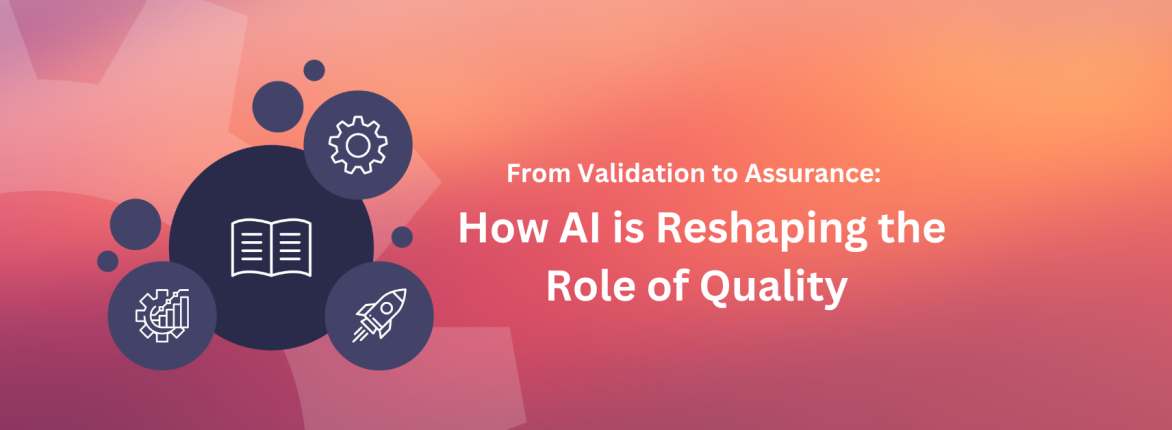This blog about Evolution of Salesforce UI is a special contribution by Ravindra Yadav, Director at PBU, Provar
Evolution of Salesforce UI Throughout the Years
In the decade plus immersed in the Salesforce ecosystem, I’ve witnessed firsthand the evolution of Salesforce UI — from the early days of Salesforce Classic to the advent of Lightning Experience, Aura, SLDS, LWC, and now SLDS 2 with the Cosmos theme. Each evolution has brought enhanced functionalities and design improvements, but they’ve also presented unique challenges for testing and automation.
Innovation often brings complexity, especially in the realm of testing and automation. As Director at PBU and a QA enthusiast, I’ve had the opportunity to work closely with our customers to help them navigate these transitions, ensuring their automation strategies remain strong and adaptable. The goal has always been to prevent UI changes from becoming barriers to maintaining release quality and speed. This blog explores the key UI milestones in Salesforce’s evolution and highlights the importance of a metadata-driven approach to future-proof testing.
1. Salesforce Classic (Early 2000s – Early 2010s)
Salesforce’s original interface, now referred to as Classic, launched in the early stages. Built around page layouts with Standard Classic pages and Visualforce pages for custom, it was functional but limited in responsiveness and theming.
Test Automation Impact: Scripts often relied on static element locators and fixed page structures, making them fragile against even minor layout tweaks.
Our Approach: From day one, Provar abstracted interactions via Salesforce metadata, insulating tests from cosmetic or DOM-level shifts. This approach is more reliable and robust because Salesforce metadata is owned by Salesforce and is always up to date.
2. Lightning Experience (Around 2015)
In 2015, Salesforce introduced Lightning Experience, a complete UI overhaul, after several years of discussion, testing, and innovation.
Key points include:
- Standard Classic screens were having a new Lightning Version available
- Existing Visualforce pages were re-skinned in Lightning styles to ease migration.
- Aura Components emerged as another method for custom implementation.
- Classic, Lightning-styled Visualforce, and Aura coexisted.
Test Automation Impact: This significant change posed challenges as companies were transitioning to the new interface while maintaining the existing stable version. Creating new scripts for Lightning tests was necessary since the complete UI overhaul rendered Classic test scripts, which relied on DOM, incompatible with the Lightning interface.
Provar: By leveraging the Salesforce testing, Provar locates components by their metadata identifiers rather than solely relying on CSS classes or XPaths, thriving in this hybrid environment. This allowed our users to reuse a significant portion of their Classic scripts on Lightning, saving them considerable effort and enabling them to focus more on strategic implementation rather than completely rewriting tests.
3. Salesforce Lightning Design System (SLDS)
To standardize styling, Salesforce released SLDS, a comprehensive design token and CSS framework for Lightning and custom components.
Test Automation Impact: Frequent updates to CSS tokens and utility classes broke style-dependent locators for tests relying on these properties.
Provar: Our tests reference metadata (e.g., lightning__RecordPage) and accessible labels, so UI restyling never disrupts execution, keeping our users free from concerns about these UI changes.
4. Lightning Web Components (LWC) (Around 2019)
The next significant evolution came in 2019 with Lightning Web Components (LWC), a modern, industry standards-based framework that offered better performance and development simplicity compared to Aura.
Transition Period: Many organizations began shifting from Aura to LWC while maintaining legacy pages and Aura components.
Testing Challenge: The introduction of more frameworks increased test complexity for generic tests.
Provar: We provided full-stack support for all these frameworks LWC, Aura, Visualforce, and standard Salesforce pages, all handled through metadata mapping, keeping low or no impact on our customers to maintain any tests.
5. SLDS 2 “Cosmos” Theme (Current Phase)
Most recently, Salesforce unveiled SLDS 2 also called the Cosmos Theme (currently in beta). SLDS2 isn’t like transitioning from Classic to Lightning, it’s an upgrade. However it’s still a significant one that applies to all Salesforce.
It delivers:
- A refreshed color palette and typography.
- Enhanced spacing and layout consistency.
- Improved accessibility
- A unified look across Standard pages and Custom LWC pages
Like any other previous transitions, this update also brought challenges. These changes impact the automation test scripts and adds additional efforts for the users to update and maintain these tests.
Test Automation Takeaway: Because Provar solutions interact with metadata (object and field API names, component descriptors) rather than visual attributes, the shift to SLDS 2 has zero to minimal impact on existing scripts, no rewrites, no downtime.
6. *Agentforce with SLDS 2
Salesforce mentions SLDS 2 is the beginning of agentic design and serves as the foundation for Agentforce, Salesforce’s next-generation design system powering AI agents and dynamic user experiences. Agentforce builds on SLDS 2 to introduce:
- Flexible styling and theming
- Autonomous AI agent capabilities
- Support for new paradigms like dark mode and dynamic theming
Strategic Perspective: By anchoring your automation in Salesforce metadata, such as API names and component descriptors, you can confidently adapt to these changes without breaking your tests.
Why Metadata-First Testing Is Your Strongest, Most Reliable Property
- Native to Salesforce: Metadata APIs are core to the platform — stable, versioned, and guaranteed by Salesforce.
- Low/No Impact: UI restyling, framework shifts, or new theming layers (like SLDS 2) do not break your tests.
- Broad Coverage: Standard pages, Aura, LWC, Visualforce, Console, Agentforce—one test strategy for all.
- Future-Proof: As Salesforce adds new UI paradigms (agentic experiences, dark mode, dynamic theming), your automation stays rock solid.
Takeaways on Evolution of Salesforce UI
Salesforce’s UI evolution is far from over. As we step into an era driven by intelligent agents and dynamic theming, testing strategies must evolve too. A metadata-driven approach is no longer optional — it’s essential. At Provar, we’ve empowered organizations to adapt quickly and maintain quality through every UI transformation. By aligning test automation closely with Salesforce’s architectural foundations, teams can unlock long-term efficiency, reduce maintenance, and confidently embrace whatever comes next.
Want to learn more about how Provar’s AI capabilities can help you achieve your quality goals? Book some time with us today!