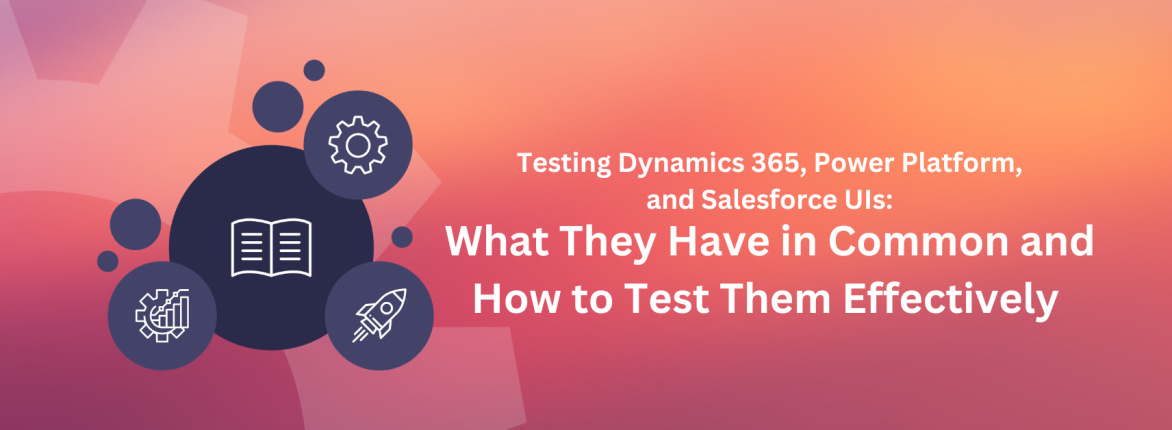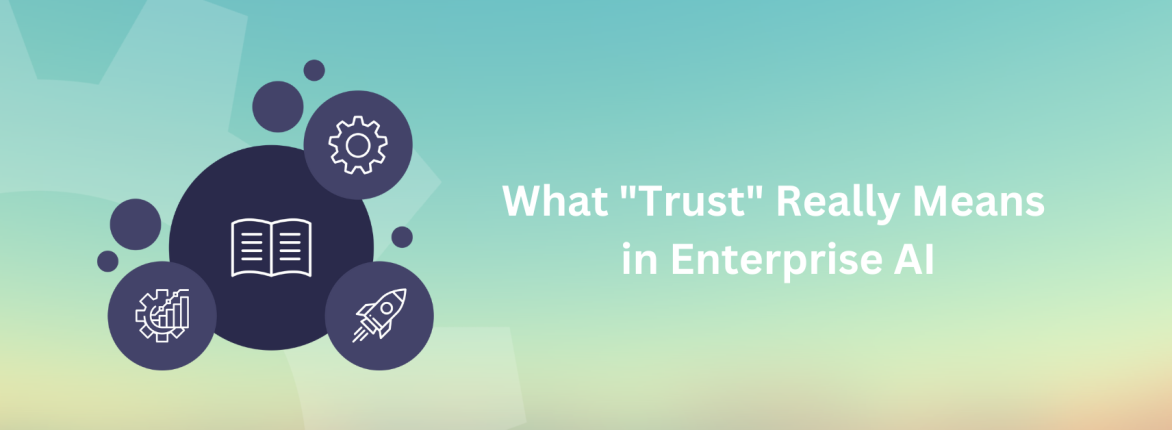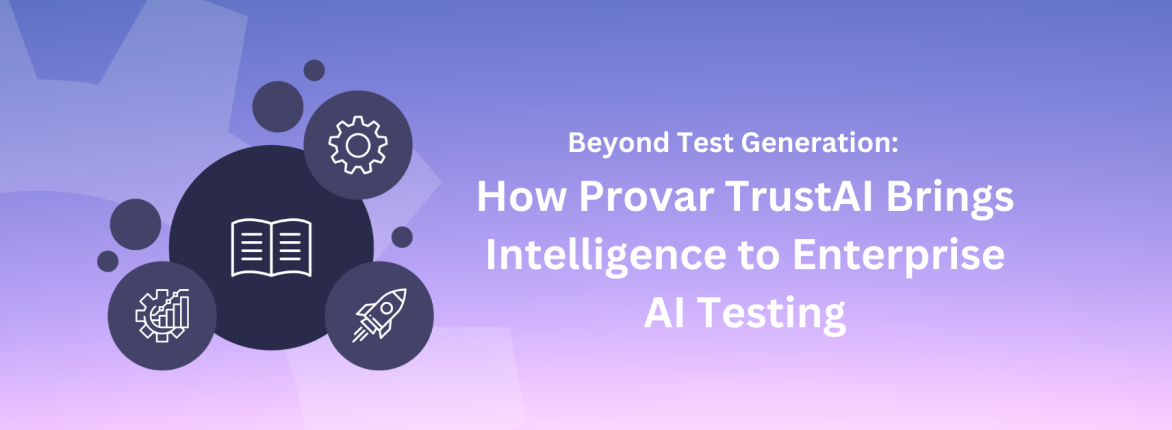If you’ve worked with Salesforce for some time, you’ve likely encountered the limitations of Change Sets in Salesforce deployment best practices. Once the go-to for moving configuration changes, they no longer meet the demands of fast-paced, modern development environments.
Whether you’re part of a growing development team, scaling enterprise organizations, or navigating complex CI/CD environments, the right Salesforce deployment tool can make all the difference. But while testing often takes a back seat to deployment, it shouldn’t. With ProvarDX, teams can enhance their deployment strategy by embedding Salesforce test automation directly into their release workflows.
In this blog, we’ll walk through how deployment tools have evolved — and how ProvarDX adds a powerful layer of quality assurance to modern release pipelines.
Salesforce Deployment Best Practices
Change Sets: Simple but Limited
Best for: Small teams, low-complexity changes, admin-led updates
Salesforce’s native point-and-click tool is user-friendly and built into the platform, making it a common choice for administrators and smaller teams. But its capabilities are basic and unable to keep pace with more advanced development workflows.
Change Sets Pros:
- User-friendly and easy-to-use
- No setup or version control needed
- Built into Salesforce UI
Change Sets Cons:
- Manual and time-consuming
- No rollback capabilities
- Lacks visibility and versioning
- Doesn’t support all metadata types
Bottom Line: Change Sets can be great for simple use cases. But for large teams or faster release cycles, they quickly fall short.
ANT and Salesforce CLI: More Power, More Overhead
Best for: Technical teams, complex orgs, scripted deployments
ANT Migration Tool and Salesforce CLI (previously SFDX) are command-line tools that offer greater flexibility and automation than Change Sets. They support scripting, version control, and CI/CD integrations — great for development-heavy teams. But these tools come with a steep learning curve and require solid technical know-how from users.
ANT and Salesforce CLI Pros:
- Automatable
- CI/CD-friendly
- Broad metadata support
Change Sets Cons:
- Steep learning curve
- Not ideal for non-technical teams or citizen testers
- Limited testing integration
Bottom Line: These Salesforce deployment tools are flexible but technical, and better suited for dev-heavy teams.
DevOps Platforms: Full-Scale Governance and Automation
Best for: Enterprise organizations managing large-scale Salesforce delivery
Platforms like Gearset, Copado, and Flosum go beyond deployment. These solutions offer end-to-end release management with robust CI/CD pipelines, change tracking, compliance features, and integrated team collaboration. They’re a good fit for mature Salesforce teams, but may involve a significant investment of time and budget.
DevOps Platform Pros:
- Strong CI/CD support
- Built-in collaboration and audit tools
- Visual interfaces
DevOps Platform Cons:
- High price
- Onboarding required
- Mixed testing integration
Bottom Line: DevOps platforms are great for mature orgs and experienced teams, but may be overkill for smaller teams.
ProvarDX and Quality-First Salesforce Deployments
ProvarDX: Built for Quality-Driven Teams
Best for: Teams that prioritize test automation and seamless deployments
ProvarDX is a plugin for Salesforce DX, purpose-built to integrate automated testing into Salesforce release processes. While not a development tool itself, it allows teams to run Provar tests from the command line or UI, sync with Provar Manager, and update test results — all within the context of a release pipeline. By embedding quality gates and validation steps, ProvarDX supports continuous delivery with confidence.
ProvarDX Pros:
- Seamless integration with Salesforce DX
- Enables automated test execution as part of release workflows
- Connects with Provar Manager for traceability and reporting
- CLI and UI options
ProvarDX Cons:
- Not a standalone deployment tool
- Best when used with the full Provar platform
Bottom Line: With best practices, ProvarDX strengthens Salesforce deployments by centering automated testing and quality checks into the deployment process.
Which Salesforce Deployment Tool is a Fit for Your Team?
Admins might want to stick with Change Sets. Dev teams may opt for CLI tools. Enterprise organizations could prefer the full DevOps platforms. But if you want to ensure that every deployment is backed by reliable automation and quality assurance, ProvarDX provides a critical enhancement to teams with an existing deployment strategy.
Want to learn more about how Provar can elevate your deployment strategy? Contact a Provar expert.