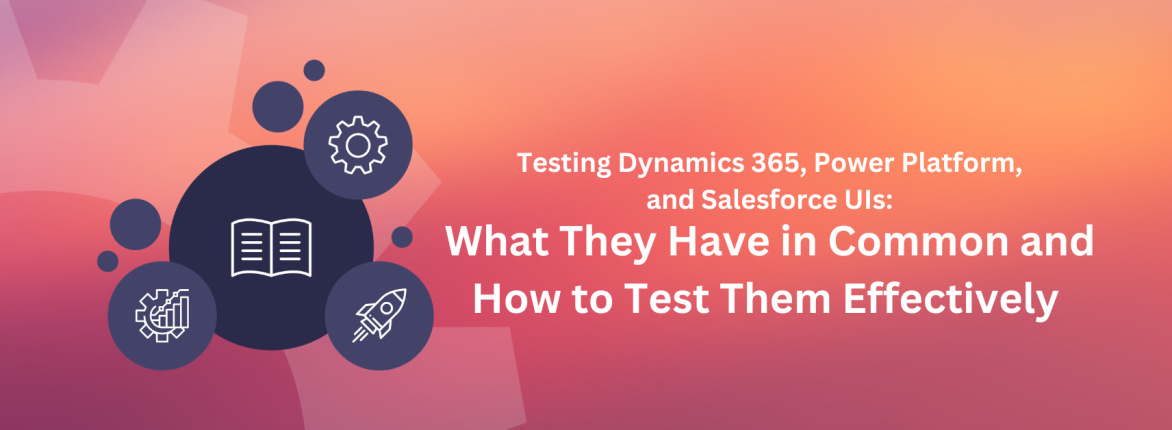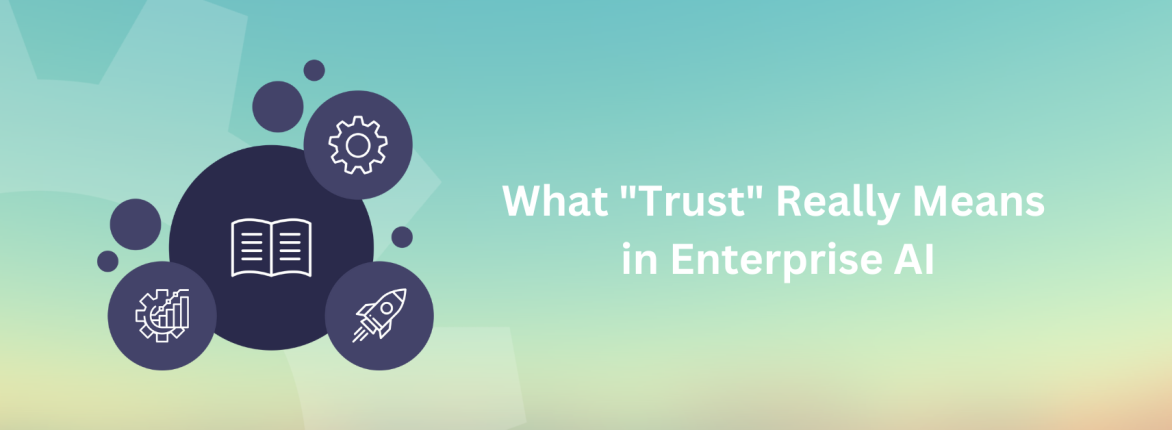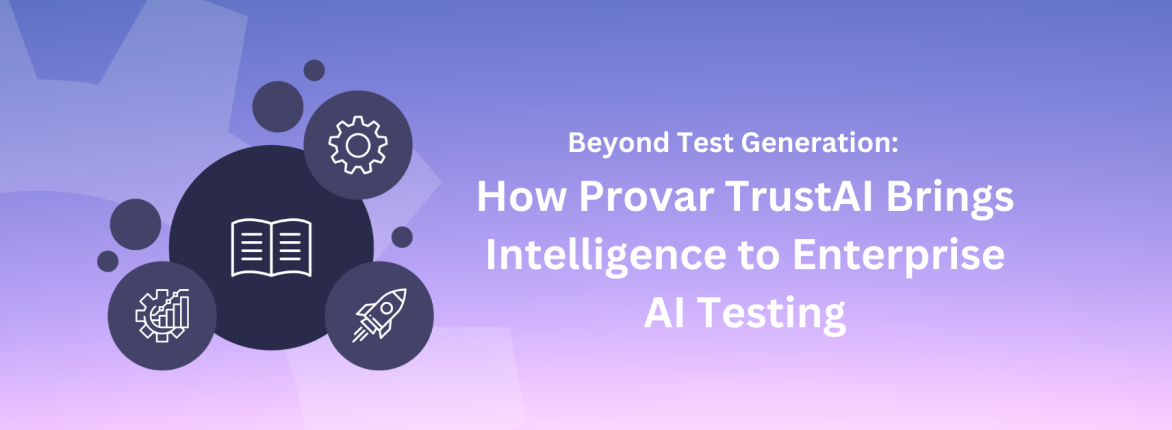Salesforce DevOps Center is a game-changer for release management, replacing manual change sets with a modern, native solution for version control and pipeline automation. It offers teams a structured way to manage changes, standardize workflows, and scale deployment processes within the Salesforce platform. But even with the best Salesforce deployment tools in place, one question remains:
Are you testing what you ship?
At Provar, we believe quality should move at the speed of delivery. That’s why so many teams are integrating Provar into their DevOps Center pipelines — to bring intelligent, scalable Salesforce automation testing into every stage of the release process.
In today’s blog, we’re exploring how Provar supports Salesforce DevOps success, the benefits of bringing automated testing into your pipeline, and best practices for getting started. Keep reading to learn more!
Why Testing in Salesforce DevOps Matters?
DevOps Center gives Salesforce teams a structured approach to manage changes, track user stories, and promote metadata across environments. And now, with the introduction of Salesforce DevOps Testing, teams have an even more integrated way to add quality checks directly into their pipelines. While both tools support automation, DevOps Testing offers a more seamless path for embedding quality gates. Provar integrates with both to ensure testing remains connected, consistent, and scalable. After all, structure doesn’t equal safety, especially when testing is manual or disconnected from the deployment process.
DevOps Center gives Salesforce testing teams a structured approach to manage changes, track user stories, and promote metadata across environments. But structure doesn’t equal safety, especially if testing is manual, inconsistent, or disconnected from the deployment process.
Provar’s powerful automated testing tools fill those gaps. By embedding Provar into their Salesforce DevOps workflow, teams can:
- Validate changes before they’re promoted
- Catch regressions early with reusable, reliable test suites
- Support CI/CD without sacrificing coverage
- Embed quality gates into pipelines to control downstream deployments
- Reduce risk in every environment, from sandbox through production.
In short? Better testing = better deployments.
How Provar Complements Salesforce DevOps Center
Provar is purpose-built for Salesforce, making it the ideal testing companion to Salesforce DevOps Center. Together, they create a unified workflow that supports fast, reliable deployments — without compromising quality.
Provar also integrates with Salesforce DevOps Testing, allowing teams to plug test automation directly into their pipelines. With features like Work Item Coverage, testers can link UI, API, and unit tests to user stories, giving stakeholders real-time insights into the quality of specific work items. With Smart Testing, teams can automatically run only the most relevant tests, reducing execution time and accelerating feedback loops. And with Quality in the Pipeline, test results are visible as changes move across stages to make testing more transparent, traceable, and efficient.
Key Capabilities that Power DevOps Success
- Environment-Aware Testing: Define test data, credentials, and configurations that align with each Salesforce org in your pipeline.
- CI/CD Compatibility: Trigger automated Provar tests during DevOps Center events to catch issues early and keep your pipeline flowing smoothly.
- Test Reporting and Insights: Provar delivers detailed test results that can integrate with your CI tools or dashboards, offering full visibility into quality metrics.
- Embed Quality Gates: With the combination of DevOps Testing and Provar, teams can create quality gates and certain thresholds for deployments and regression tests.
Used in tandem, Provar and Salesforce DevOps Center help teams streamline deployments while keeping quality front-and-center.
Best Practices for Teams Using Provar + DevOps Center
Not ready to go full CI/CD just yet? Fear not. Whether you’re dipping your toes into DevOps or building out a full pipeline, here are a few guideposts for getting started:
- Start Small: Begin by integrating automated tests for your most business-critical flows — login, lead creation, approval processes — and expand over time.
- Test Early and Often: Don’t wait until production to test. To shift left, run tests in your Developer and Partial Copy Sandboxes. To shift right, enable your automation to run in Full Copy Sandboxes and, eventually, implement smoke testing for Production Environments.
- Align Test Coverage with Metadata Changes: Provar’s integration with DevOps Center automatically links test cases to impacted metadata. With Provar, the right tests are triggered without the guesswork, reducing cognitive load and increasing efficiency.
- Make Quality a Team Effort: Testing isn’t just for QA. Give stakeholders and developers visibility into test results and make quality a shared responsibility across the pipeline.
Adopting even just a couple of these strategies can help your team deliver faster, with fewer surprises down the line.
Final Thoughts and Resources
With Salesforce DevOps Center transforming how teams manage releases, it’s time to rethink how testing fits into the picture. Provar helps teams embed Salesforce automation directly into their DevOps workflows — bringing structure, speed, and reliability to every deployment.
Whether you’re just getting started or fine-tuning a complex pipeline, Provar provides the quality layer that helps the team test, deploy, and deliver with confidence.
Ready to see how Provar fits into your DevOps strategy? Explore our products at provar.com, or check out our AppExchange plugins, Provar DevOps Testing Plugin and Provar DevOps Center Plugin to get started.
Want to speak directly with a Provar expert instead? Contact our team today!