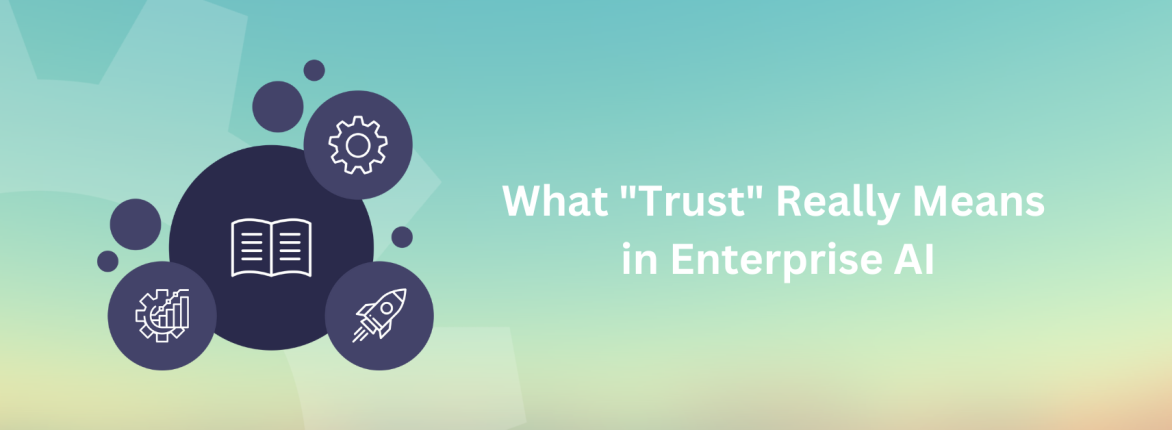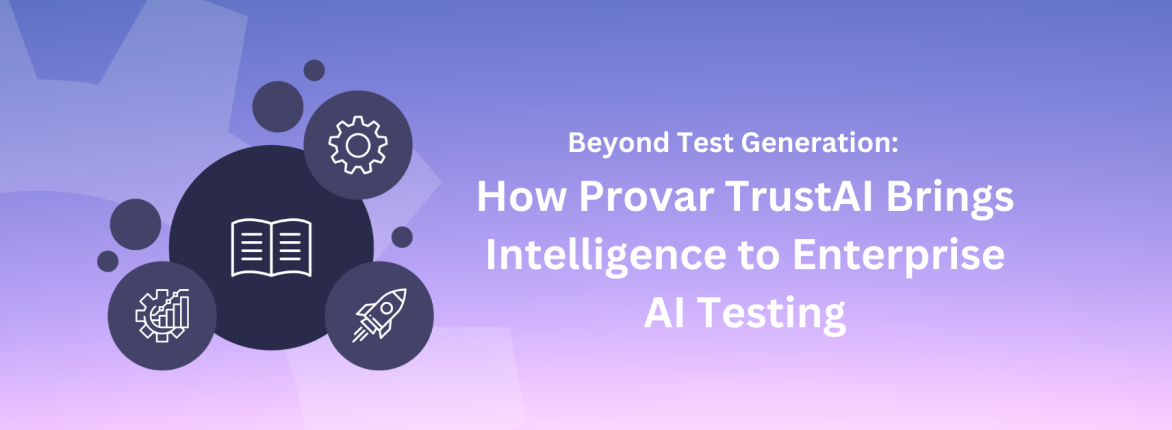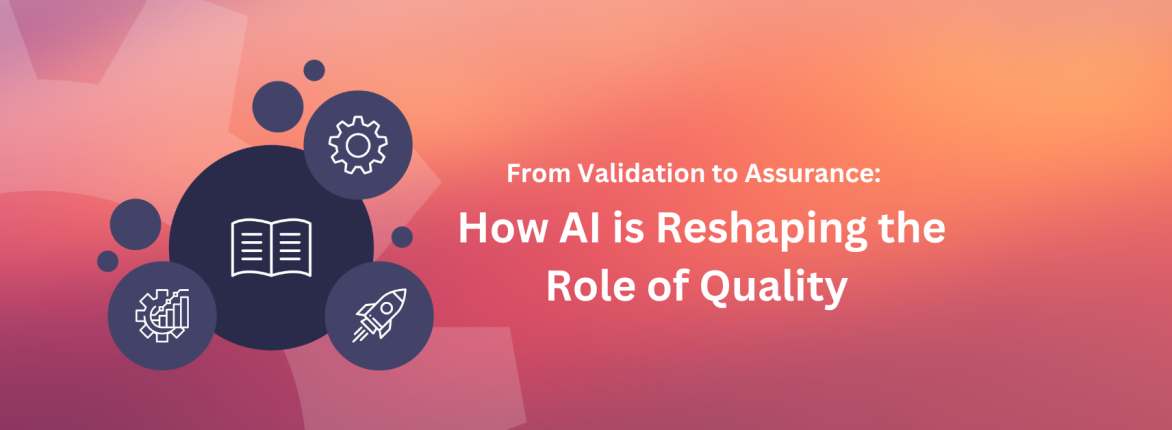In enterprise organizations, Salesforce rarely operates in isolation. From ERPs and marketing platforms to billing systems and support tools, Salesforce integrations are essential for delivering seamless customer experiences and efficient business processes. But with countless integration solutions on the market, how do you choose the right one for your organizational needs? And, how do you ensure it works reliably?
This blog provides a practical guide to common Salesforce integration approaches. We’ll cover key considerations for selecting the right tool, outline how robust test automation (including browser testing and test data management) can help protect the quality and performance of your Salesforce ecosystem, and how Provar can help.
Keep reading to learn more about how to choose the right integration solution for your Salesforce ecosystem!
Common Salesforce Integration Approaches
Native Salesforce Tools
Salesforce offers several out-of-the-box options, including Salesforce Connect, External Services, and Flow integration. These integrations are ideal for point-to-point use cases and real-time data access without deep customization or specialized coding.
- Pros: Low-code, fast deployment, easy maintenance
- Cons: Limited scalability and flexibility, especially for complex logic or multi-system workflows
Middleware Platforms (iPaaS)
Integration Platform as a Service (iPaaS) solutions like MuleSoft, Boomi, and Jitterbit are designed to connect disparate systems through a central hub. They can manage data flows, transformations, and error correction in one place.
- Pros: Scalable, reusable, and well-suited for enterprise Salesforce ecosystems
- Cons: Higher initial costs, steeper learning curve, and testing challenges around configuration complexity — especially for teams without extensive DevOps experience
Custom Code Integrations
For highly specialized environments and organizations with unique integration needs, developers often build bespoke integrations using Apex, REST/SOAP APIs, or third-party SDKs.
- Pros: Tailored to exacting business requirements, high control over functionality
- Cons: Resource-intensive, difficult to scale and maintain, high risk of regression issues and challenges around regular updates
Key Considerations When Choosing an Integration Solution
Regardless of which integration approach you choose, teams should focus on these essential elements:
- Scalability: Will your integration hold up as data volume increases and use cases grow?
- Security and Compliance: Are you handling sensitive information or confidential data? Do you work in a highly regulated industry? Ensure your integration solution manages compliance requirements and includes proper data protection and security controls.
- Maintenance Overhead: How often will this integration require updates? Who owns it?
- Testing Requirements: Will you be able to validate that data is syncing correctly and staying secure across systems?
Integration Testing: The Often-Overlooked Factor
Integration testing is critical but complex. Changes in one system can easily break processes in others, especially when multiple APIs or data formats are involved. Add in browser-based workflows and cross-browser testing requirements, and the challenges grow exponentially.
Without a strong automated testing strategy, teams are often forced to test manually — or worse, cross their fingers and go forward with deployment.
With Provar, teams can take the uncertainty out of integration testing.
With end-to-end test Salesforce test automation that spans API and UI layers, Provar ensures your integrations function as intended — even as systems evolve. And with seamless support for browser testing, Salesforce-specific features, and cross-platform workflows, your team can ensure more comprehensive coverage with less manual effort.
Better Test Data Management = Better Integration Testing
Test data often proves to be another serious pain point; teams cannot successfully validate their integration flows without reliable, representative, real-time data sets.
Provar’s Test Data Management solutions help teams generate, manage, and refresh test data at scale — without compromising compliance or security. Whether you’re validating a data sync from an external database or checking a multi-step user flow across multiple systems, Provar provides the data your team needs to successfully test your Salesforce integrations. And, with Provar’s AI-powered Test Data Generation feature, users can quickly and easily produce up to 1,000 rows of data (available in V3) with a small, manageable margin of error.
Seal the Gaps in Your Salesforce Integration Strategy
A Salesforce ecosystem is only as strong as the systems that connect to it. Choosing the right integration solution for your unique organizational needs is just the beginning — ensuring it works reliably is where the rubber meets the road.
With Provar, teams have the tools they need to deliver reliable integration solutions, backed by comprehensive, end-to-end test automation, smart test data management, enterprise app integration, and powerful Salesforce-native functionality.
Ready to talk to a Provar team member about your Salesforce integration testing? Contact our team today!